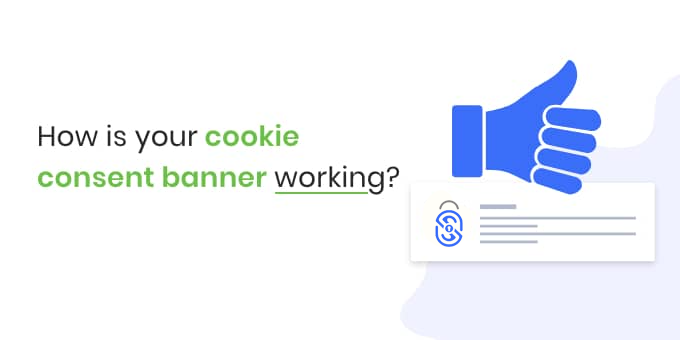Websites must protect users’ data privacy through a GDPR-compliant cookie consent banner that discloses installed cookies and worries about privacy. These banners are usually irritating to users, but they are also important in ensuring adherence to general data protection regulations like the General Data Protection Regulation (GDPR) and the California Consumer Privacy Act (CCPA). To comply with GDPR and CCPA regulations, it’s essential to implement and manage a control banner on your website, informing users about cookie usage and respecting their privacy preferences.
What is a cookie banner?
When a user visits a site for the first time, they see a cookie banner popup. The banner discloses how many cookies are in use and their purpose and asks users to either accept or refuse them. This helps protect data while complying with legal requirements.
How Cookie Consent Banners Work
A cookie consent banner appears the first time someone visits a website, asking the user if they agree to allow cookies. Here’s how the cookie consent banner works:
Initial Visit: Upon visiting a website, the banner appears, explaining the kinds of cookies this site uses and asking for the user’s acceptance.
User Interaction: They can agree to all or reject non-essential cookies or have their preferences customised.
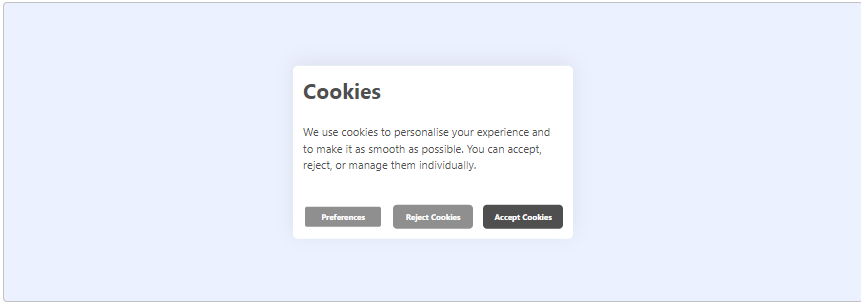
Storing Consent: After selection, their preference is saved in a cookie. Subsequent visits will not display the banner again.
Managing Cookies: Essential cookies may be activated by default while tracking cookies are activated upon explicit consent, as determined by the user’s confirmation or denial of other types.
The GDPR and cookie consent banner
General Data Protection Regulation (GDPR) mentions cookies in one paragraph.
However, it also mentions how cookies can abuse a user’s privacy by creating a usage profile. In addition, a person can have a link with the online identifiers provided by their devices, applications, tools, and protocols.
This often leaves traces when combined with unique identifiers and the information by the server. As a result, it can create a profile or a user through which he/ she can be identified.
According to the GDPR, a person must “document and store consent received from users.” However, it is not possible to store consent from every visitor.
Therefore, websites must implement a GDPR. Whenever a user visits the site, a cookie alert appears.
The GDPR also suggests that “a website must allow users to access your service even if they refuse to allow the use of certain cookies, ensuring compliance with GDPR consent requirements.”.
Consequently, if a user disagrees with the GDPR-compliant cookie consent banner, they can still view the whole page. However, the banner will still be at the bottom of the screen.
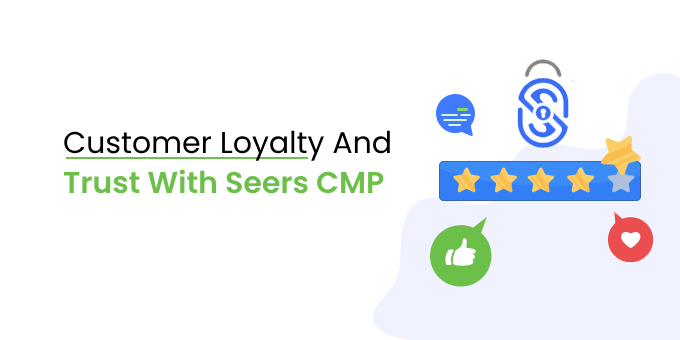
GDPR-compliant enterprises For cookie consent banner
The number of GDPR-compliant companies is springing-up. They have completed the compliance tests of their websites and have cookie management solutions through scripts, plugins, and service. They have ensured that their websites are utilizing a GDPR compliant cookie consent banner.
In conclusion
To obtain user consent for cookies, ensure your website has a GDPR-compliant cookie consent banner on its homepage. This banner should tell users what cookies your site uses and what information those cookies collect. Users should be able to choose to accept all cookies or adjust their settings to allow only certain cookies.
Make sure the banner provides clear and complete information so users know what they’re agreeing to. Users should always have the option to opt out of cookies later. This will help your website comply with privacy laws like the EU’s GDPR and California’s CCPA.
These laws will continue to evolve as new technologies emerge. Organisations must protect themselves and ensure that they implement a GDPR-compliant cookie consent banner on their website.