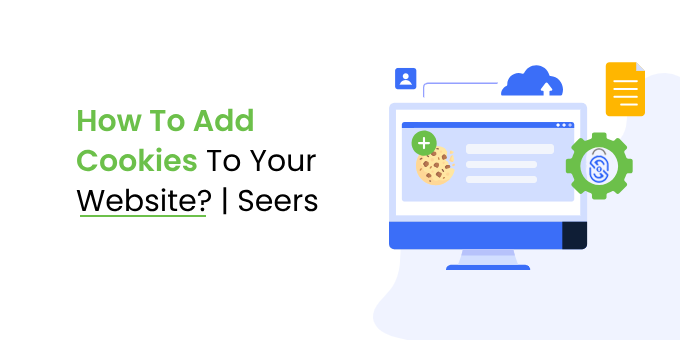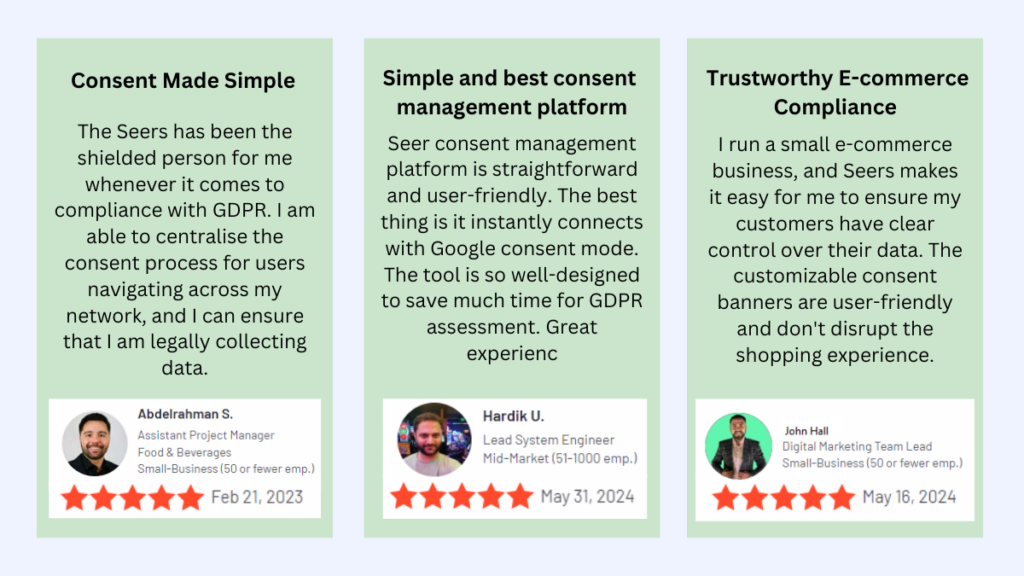Cookies are now a standard feature of any visit to any website in the modern digital age. We commonly refer to cookies as small text or elements that appear when a person visits a website. These cookies enhance the websites by improving their performances, staying intact with the privacy laws, user interaction and personalised content.
With the growing evolution, websites must implement cookies to stay compliant with data privacy laws such as GDPR, CCPA, and VCDPA.
This Article will guide you through the five easy steps to add cookies to your website and explore how the Seers CMP platform can help improve overall efficiency.
Step 1: Understand the Importance of Cookies
Every state’s privacy law pays special attention to how cookies operate and manage user consent on e-commerce platforms. While cookies have many uses, users should be aware that they can potentially cause privacy issues.
In response to these issues, many nations have passed laws, including the GDPR, CCPA, VCDPA etc., that mandate cookie disclosure and user consent before certain types of cookies can be set. Browser settings and cookie consent banners on websites are common places where users can modify their cookie choices.
Step 2: Choose the Right Cookie Management Tool
Selecting a reliable cookie management tool is vital for compliance and efficiency. The Seers Cookie Compliance Management Tool is great for protecting user data and complying with important legislation, such as the GDPR, CCPA, and other privacy laws.
The Seers Cookie Management Platform, designed for websites, helps businesses acquire explicit user agreements to build confidence and comply with the law.
Seers’ Consent Management Platform (CMP) is the leading cookie consent solution. It allows organisations to modify consent settings according to regional legislation, ensuring compliance across areas and improving data security.
Seers additionally assist websites in quickly handling consent settings. Basically, based on a user’s nation of origin, a unique approach to consent across many locations and devices.
Step 3: Register and Configure Your Website
Once a website registers on the Seers cookie consent platform, Seers scans thoroughly, segregating all cookies into their respective types. After this, it automatically generates the particular website’s cookie policy.
Step 4: Generate and Implement the Cookie Policy
The Seers management platform offers the option of either adding an existing cookie policy or creating a new one using the cookie policy generator. You can use the Seers default cookie script, or websites can use their own scripts.
Step 5: Customize and Optimize Your Cookie Consent Banner
Seers offers website owners various customisable choices for modifying their cookie consent banner, from position to region-wise cookie selection.
Step 6: Add Consent Log Report To Your Cookie Consent Banner
Consent log reports enable websites to plan their forthcoming strategies according to the analysis.
Step 7: Region Selection To Your Cookie Consent Banner
Region selection allows websites to operate at several locations, and the cookies will automatically adhere to the law followed in the respective region. This will enhance the website’s performance and allow it to operate freely without difficulty.
Conclusion:
Cookies are necessary for modern web viewing, but they must be used in a way that doesn’t violate privacy laws so that users trust them and the law is followed. The Seers Cookie Management Platform is a complete tool that helps website owners understand and comply with cookie laws.
This lets them protect user privacy while providing a personalised and smooth online experience. If you follow these tips and use the Seers CMP, you can add cookies to your website with confidence. Knowing that you will be protecting users’ privacy and making them happier.