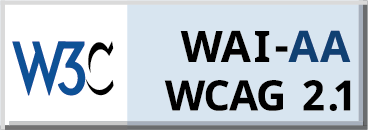Working remotely is becoming more and more popular every day. There are many advantages to remote work, such as flexibility and freedom. However, remote work can also be challenging if you don’t have the right tools. This blog post will discuss six useful tools for remote workers!
Clipboards
Having notes and reminders in order to be better organized is to track your work. The developers over at clipclip.com know how important it is to have things in order and be productive throughout the day. Apps for clipboard management will help you achieve just that.
A clipboard app is a tool that allows users to save, manage, and share text snippets from the web. It’s an ideal way to keep track of your work as you move from one task to another. This allows for more organization and efficiency in your work.
Having this tool will save you time and energy. You can use it to keep track of your work as you move from one task to another. This way, you won’t have to search for the information you need when you’re trying to complete a task.
To-do List Apps
Another great organizational tool for remote workers is to-do list apps. There are a ton of to-do list apps available, so it can be tough to decide which one to use. However, some popular to-do list apps include Wunderlist, Todoist, and Any.do.
To-do list apps can be helpful for a number of reasons. First, they help you keep track of what tasks need to be completed. This is especially useful if you have a lot of tasks that need to be completed on a daily or weekly basis. Second, these tools often allow you to set reminders for yourself. This can be helpful if you have a task that needs to be completed by a certain date or time.
Finally, to-do list apps can also be used to share tasks with others. This is useful if you are working on a project with someone else and need to keep track of who is responsible for what tasks.
Overall, to-do list apps are a great tool for remote workers. If you are looking for a way to better organize your work, then consider using one of these apps.
Calendar Apps
If you’re a busy person and don’t have a secretary, it’s likely that you’ll forget things from time to time. Calendar apps are a great way to keep track of deadlines, events, and appointments. There are many different calendar apps available, so it’s important to find one that suits your needs.
One of the most popular calendar apps is Google Calendar. It’s free to use, and you can access it from any device. It also offers a variety of features, such as the ability to set reminders and share events with others.
Time Management Apps
An hourly time manager can be very useful for those who want to stay on top of their time and work remotely. There are a few different time management apps available, including RescueTime, Toggl, and DeskTime.
Each app has its own set of features, but they all essentially help you track how you’re spending your time so you can optimize your workflow. If you’re not sure which one would be the best fit for you, there are plenty of online reviews that can help you make a decision.
In general, time management apps can be extremely helpful for remote workers who want to make the most of their time and be productive.
Virtual Offices
You must keep in touch with your employer and clients, whether you are in the office or not. Virtual offices provide a way to do this by ensuring that you have access to all the tools you need to stay connected. There are many benefits of using virtual offices, including:
- You can work from anywhere in the world
- You have 24/hour access to your office
- Your clients can reach you at any time
- You can reduce your overhead costs
These apps are a great way to stay connected with your employer and clients. If you are looking for a way to reduce your overhead costs, consider using a virtual office. You will be able to work from anywhere in the world and have 24/hour access to your office. Moreover, apart from the mentioned tools, remote workers can also benefit from utilizing collaboration platforms like Facilis Group to enhance team productivity and streamline communication.
Cloud Storage
Data sharing, safety, and maintenance are crucial for any business. But when you have employees working remotely, these needs are amplified. Fortunately, cloud storage can help with all of them.
Cloud storage is a great way to keep everyone on the same page. When data is stored in the cloud, it’s accessible from anywhere there’s an internet connection. That means your remote team can easily collaborate on projects, whether they’re in the office or out of town.
Remote work is great and has many advantages, but you do need to have some tools to help you make it better. Clipboard apps will get you towards better tracking and handling everything easier while to-do apps will organize your day. Make sure to also get a calendar app for meetings and deadlines and a time-management tool that will track how much you work. Install a virtual office to stay connected and use cloud storage to handle data with ease!