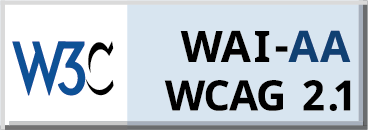There’s a reason why Apple and Mac continue to be one of the top sellers of electronics in the computer and overall technology business. They stand out. However, Mac users aren’t always aware of the amazing add-ons that come with their device.
Mac is all about efficiency, which means there are shortcuts and hacks that not even the most seasoned Mac users know about.
However, knowing these tricks can make your experience with Mac even better. From simple keyboard tips to hacks that’ll make even your professional life more efficient – there’s so much to learn.
We’ve put together a list of tips and tricks every Mac user should be familiar with. Are you ready to have your mind blown?
Digital Signatures
In a day in age when most professional exchanges are happening online, signing important documents has become quite difficult. But if you have a Mac it doesn’t have to be. Mac not only allows you to use your mouse to sign a form digitally you can also use your device’s computer to take a picture of your signature.
Even better Mac will store your signature for later use. It’s basically a digital signature stamp! To sign a PDF on Mac, you would first open the PDF then head to the options at the top left corner. Hit Tools, then Annotate, then Signature, and finally Manage Signatures.
Getting paper signed for work will no longer be the mission of scanning signed, resigning, and then sending them back out again.
Screenshots
Just like an iPhone, Macs are able to take high-quality screenshots. However, you can even take these screenshots to the next level by manually choosing what they capture. With your Mac, you can choose to capture your entire screen, a designated area of your screen, or choose a specific window to be captured.
The key shortcuts are as followed:
- Command + Shift + 4 = manually choosing the area to capture
- Command + Shift + 3 = captures your entire desktop
- Command + Shift + 4 + Spacebar = will let you choose a specific window to be captured.
Emoji Keyboard
Who doesn’t love emojis? They capture the emotions we just wouldn’t have been able to get across through text. Well, did you know that there’s an entire emoji keyboard that can be brought up on your Mac with a click of a few buttons.
Next time you’re texting from your Mac (Yes! You can also do that) hit the Command, control, and spacebar at the same time to bring it up. You’ll be able to scroll through all the same emojis that are available on your iPhone!
Use The Dictionary
Whether you’re reading an online novel, document for work, or are just searching the web we all run into words we just don’t remember the definition too. Luckily, Mac has got us covered. There’s a way to instantly bring up the dictionary definition of the word you’re stuck on.
All you have to do I hover your mouse over the word you’re having difficulty with and touch your trackpad with three fingers. Not only will a dictionary definition pops up but a thesaurus as well. For those in school – writing essays has never been easier.
Hide Your Dock
Sometimes when you’re watching a video or film or even just generally using an app on your Mac, the Dock can get in the way. But – what you might not have known is that there’s a way to make it disappear while you’re working. Just hit Command, Option, D.
Another hack involving the Dock allows you to move it onto your second monitor. Working from home has drastically changed the way we work and a lot of us now have two monitors.
If you hold your mouse at the bottom center of the other screen your Dock will instantly switch screens!
Turn On AirDrop
AirDrop is a true gift from the Apple gods. If you haven’t yet utilized AirDrop, the function allows you to send photos, files, and other videos to any other Mac users around you. Including iPhones and iPads.
This is also a quick way to get something off of your computer and onto your phone.
The AirDrop can be turned on in settings and accessed by clicking the share option of a file.
If you don’t yet have a Mac it may be time to invest long term in one. Just look at all the small benefits and advantages they have. And if you have a Mac, have fun exploring all the new tips and tricks you just learned. These devices truly are limitless.