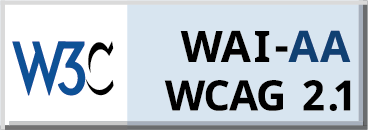While the internet has opened up a whole new world of possibilities, it’s also brought its unique problems. Online security is paramount if you want to protect yourself from hacks, data breaches, or computer viruses that can destroy your systems. Here are some steps you can take to keep yourself safe from various online security threats you may encounter.
Don’t Open Emails From Unknown Senders
When you see a message from a sender you don’t recognize in your inbox, don’t open it. Even if you don’t click on the suspicious links inside, you can be infected with malware or other viruses. The email may contain a drive-by download, which means that even if you don’t click on the link, the malware and viruses can be delivered by other deceptive means. A fake error message or pop-up that you dismiss might be coded so that by clicking anything that agrees to the download, and you’ll end up infected without realizing it.
Always check the actual email address of a sender, even if the display name seems trustworthy. Malicious emails can use spoofing to disguise their real address so it appears as though it’s coming from a trusted source. Companies and government agencies don’t ever ask for account details or personal information through emails, so if you get one requesting your username or password, do not give it to them. Phishing messages are commonly used to trick people into supplying account information so they can get into them to rob you or perform other attacks that cause you harm. You can also run a DMARC report analyzer tool to check if the email domain is secured.
Use a Strong Password
Although many sites have updated their password requirements to include additional characters like capital letters, numbers, and symbols, hackers and malicious software has also become more advanced. These programs can often brute force their way into accounts by quickly attempting many combinations of words and numbers until they crack the password. Some great suggestions from All Things Secured include creating passwords that are long, unique, and don’t make sense. They should have a wide variety of upper and lower case letters, numbers, and symbols at random. Anything that makes it harder for a person or program to guess means there’s a lower chance that your account will be breached.
Don’t Use The Same Username And Password For Multiple Accounts
If you use the same username and password for different accounts, if one is compromised, then all of them might be as well. When a website’s data is hacked, usernames and passwords often end up being disseminated across the internet. If your information is included, anyone could test it out on different sites until they find one you use. Now, instead of only needing to change the password on one account, you’ll have to do it for all of them. It’s also important not to use similar passwords. If they only have slight variations to them, it would be easy for someone to try different iterations until they find the right one.
Use Two-Factor Authentication
Many sites will give you the option to add an extra step to the login process by sending you a code via text or email to enter before accessing your account. They might also ask security questions to verify your identity. This is known as two-factor authentication and is a great way to help keep anyone else from getting in. It takes a bit longer to log in, but it’s worth it to make sure there’s a lower chance that hackers can breach your account. Even if they know your username and password, this additional step will keep them out.
Stay Away From Unsecured Public Wi-Fi
When you’re away from home or work, try not to use any of your devices on a public wi-fi network that can be accessed by anyone without a password. Once you’re connected to these, it’s much easier for people to infiltrate your device and steal your data. If you absolutely must use it, avoid entering any personal information while connected to the network.
Make Sure To Backup Your Data Often
It’s a good practice to back up your computer and mobile device data regularly. If your system becomes infected with malware or viruses, you can restore it using clean backup data. Your system might also get hit with ransomware, which will encrypt your data until you pay for it to be unlocked. As long as you’ve recently backed up your system, this won’t be a problem. You can simply ignore it and restore your system with your backup data without having to pay for it to be unencrypted.
Keeping yourself safe online requires constant vigilance. There are always people trying to break into your system and accounts to steal your data and information or to extract money. As long as you follow these tips, you’ll be able to better protect yourself from online security threats.