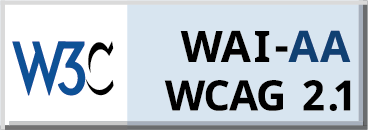If you are a keen smartphone or PC user and you love to browse and explore the new apps on offer, you will want to know how to keep your data and privacy safe and secure while you are scrolling through the app store. We will look at the Google Play Store for Android and the app store for Apple. Both will be discussed in terms of security features and your personal data. By the end of this guide, you should have a better understanding of how your app store use can impact the security of your personal data, and how to keep yourself safe.
For Android
If you are an Android user and you want to know how to keep your data safe and secure when you are downloading apps, you should use Google Play Store. For smartphone and PC users who want to keep their data private, downloading Google Play Store is the logical decision. Google Play Store has several top-notch security features in place to keep your privacy intact.
The Google Play store launched an anti-virus system known as Google Bouncer in 2012. Bouncer scans new apps being launched on Google Play, as well as existing ones, for malware. This system and its other security features were rebranded and now exist under the umbrella name Google Play Protect.
The Google Play Store also developed a new security effort in 2017 known as peer grouping. Peer grouping refers to the process of grouping apps into categories based on their functionality. For instance, photo editing apps could be one group and calculator apps another. If one app in a group is flagged up for asking for more permissions than others in that group, it will be investigated as suspicious.
For iPhone
If you are an iPhone user, you will be glad to know that the Apple app store now offers users access to information regarding how different apps use your data and what their privacy policies are. This means that you can make an informed choice before you download an app. When you are looking at an app in the Apple app store, simply select the product page and you can see which data the app may collect and whether it can be used to track you.
Apps that wish to be launched on the Apple app store must provide this information to Apple before they are accepted. They need to disclose which data they will ask permission to access, which data third-party partners will collect, and what they will do with it. Moreover, all apps on the Apple app store must follow legislation regarding data privacy.
However, please note that when you are using the Apple app store, every search you make and every time you click on something on the app store, Apple is aware of it and is tracking this behavior. If you are not comfortable with Apple having this information, consider an alternative smartphone and app store.
How to Keep Your Data Safe
When it comes to keeping your data safe, the best things you can do are limit location permissions, delete any apps on your phone that you are not using, keep apps updated and not automatically sign into apps using a social media account. When you sign into an app using a social network account, this generally allows the app to access information from your account, and vice versa. It is better to use an email address and a unique password.
Moreover, it is always a good idea to use official app stores and check app permissions before you download an app onto your smartphone. It can seem boring and tedious, but if you are concerned about the online security of your private information, read the fine print. This could save you from data leaks, secretive app tracking and your data being sold. While this is illegal, there are instances when your data can be sold to third parties.
This has been a brief look at how apps can get access to your data and even pass it on to third-party partners. The best way to avoid this is to use official app stores, such as Google Play Store and the Apple app store. These official stores have high-tech antivirus and data protection measures in place, such as Google Play Store’s peer grouping method. Moreover, you can keep yourself safe by using an email address to log into an app rather than a social media account automatic sign-in. Do not forget to check the permissions of apps before downloading them and limit your location permissions while using apps.