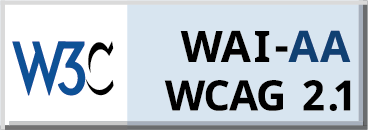Passwords are critical for securing your personal and business data, and it is widely accepted that the same password should not be used across multiple platforms. However, the majority of people have multiple internet accounts that require passwords, not to mention business organizations and companies that have numerous passwords for job accounts, emails, media subscriptions, online shops, and other services. It is difficult to expect your employees to practice excellent password management if you do not provide them with a tool to assist them.
The following tips will assist you in safely managing multiple passwords in your company.
Integrate a Company Password Manager
A password manager can securely manage login information for websites and apps. It can generate secure and unique passwords required when changing your credentials or creating a new account. Most password managers also include functionality that allows teams or departments to share account information with one another securely.
Consequently, only those who need passwords have access to them, and it is clear who has access to certain information. Furthermore, most password managers allow you to save and share sensitive data such as credit card numbers, API keys, etc. By implementing a password manager in your company, your IT teams will be able to relax knowing that passwords and credentials are kept and shared securely.
Enlighten and Educate Your Staff Members
The effectiveness of your password protocol is determined by how well your employees implement it. Give your employees the tools they need to manage passwords properly to ensure security without compromising functionality.
Also, educate them on the dangers of using weak passwords. Sections such as customer service and those who relate more with outside individuals should be top of this training list. They are more likely to deal with password issues since they often need to log in and log off multiple servers to access information.
Establish and Enforce Password Guidelines and Policies
When developing password policies, as a business owner, you should consider guidelines and the type of data you are protecting because they rarely match all situations. All passwords in your company should have a minimum length requirement. Implement password-related protocols and ensure that the least restrictive policy is followed during onboarding; after that, decline access to alter it.
Changes should be performed only when necessary. Experts at PassCamp recommend using two-factor authentication, end-to-end encryption, and zero-knowledge proofing to protect your critical data. It will also be very beneficial to assign a staff member to coordinate your organization’s authorization and password management procedures.
Keep Individual Accounts Private
Most companies still insist on using shared accounts, which increases the likelihood of password breaches. However, for security reasons, it is preferable to create separate accounts rather than shared ones wherever possible.
Many services frown on shared accounts because it hinders security investigations. This is because determining how information was leaked is far more difficult when multiple employees have access to a compromised shared account. Either way, wherever it is possible to create a private account, this measure should be taken to curb password issues.
The various methods for managing multiple passwords in your company have been discussed above; begin implementing them and watch the transformation they bring to your business. However, it’s important to have surveillance to monitor areas of high importance to increase security and tracking.