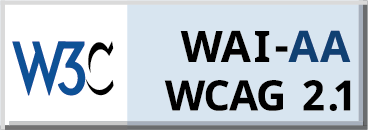In this article, we will explore the various security precautions one can take when taking a test online. These tips are for anyone who wants to stay safe and secure while taking any form of test online, from the SATs to the GMATs and other common online tests.
Make sure the website is legitimate
When you’re taking a test online, it’s important to check if the website is legitimate or not before you put in your personal information. You can do this by seeing if the site has a special seal. If it doesn’t, be wary of what you enter and take care not to reveal too much information. In today’s digital age, it’s imperative to ensure the authenticity and functionality of the website through comprehensive software testing services.
It’s also important to make sure the test you are taking is secure. So for example, if you are taking an insurance license exam practice test you should look for a padlock symbol on your browser, and check the address bar to make sure the site starts with https://. This ensures that the data you enter is encrypted and can’t be read by anyone else. Hackers tend to imitate legitimate websites to extract information from unsuspecting test-takers, so being smart is the best way to protect your data.
Use a VPN (Virtual Private Network)
A VPN will mask your IP address, which is basically who you are online. By masking it, no one can tell that it’s you doing the test and you’ll remain anonymous throughout the process. There are different types of VPNs to choose from depending on what your needs and budget are:
- Free – Run by nonprofits or private companies; only available for limited use; fewer possibilities for security/privacy settings than other options. Free services include ProXPN, CyberGhostVPN, TunnelBear VPN, Hotspot Shield and Anchorfree.
- Paid – Offer more security and privacy features; can cost anywhere from $2 to $20 a month. Paid services include ExpressVPN, IPVanish VPN, LiquidVPN, StrongVPN, NordVPN, and Buffered VPN.
- Free trial – Offers limited time use for a certain number of hours or days; usually, there are limitations on how much data you can transfer. This option is the best way to test out the VPN before paying for it. Some free trials available are TorVPN Free Trial (limited to 500MB), Avast SecureLine Free Trial (limited time), and IvacyVPN 2 Week Trial with limited speed.
- Customized – For businesses who want to secure their data on management systems like CRM, employee, payroll, etc. and also on all the devices; more comprehensive security settings than other VPNs. This service is only available if you contact them directly. Remember, exploring VPN costs is crucial to finding the best value for your needs and budget. Comparing features, security protocols, and customer reviews is essential to making an informed decision. Thorough research will help you identify a VPN service that offers robust security, reliable performance, and pricing plans tailored to your requirements, ensuring you maximize your investment.
Use an email address different from your personal one
If you would like to remain anonymous, using a different email address than the one connected to your credit card or bank account is a good way to keep those institutions from tracking what sites you’re on.
If you’re not keen on having multiple emails, there’s always the option of creating a temporary email that expires after some time (Gmail calls this feature Inactive Account Manager). You can set it up so that after 30 days, for example, the email automatically deletes all messages and logs out anyone who tries to sign in with your password.
Additionally, consider using a Business messaging platform for communication to ensure your messages are encrypted and protected from potential interception.
Don’t put too much information on your profile
Some sites will ask you to make a profile before you take a test and that will mean asking for information like:
- Your full name
- Your exact age, birthday, and place of birth
- The names of all siblings, pets, parents, or relatives living with you.
Try not to give out all of this information if possible. After that make sure no one can access that info by setting your profile as private (this option exists on many websites today) or using security settings to block strangers from seeing certain parts of your profile. Keep in mind that these steps won’t give 100% privacy so if there’s any chance someone could find out where you live, keep your location and contact information to yourself.
Be prepared for security questions
Any site you use may ask you to choose a password or security question so that you can get back access in case you forget it. Make these answers something only you know about yourself so they can’t be guessed by someone else. For example, instead of answering “Where were you born?” with the name of the city where your parents currently live, name a city or state where one of your older relatives used to live. If possible don’t use any family members’ names at all since many sites will also let hackers find this info on social media profiles and forums.
Use a secure browser
The use of a secure browser is also a good idea. Since internet browsing is done on the web, hackers can capture any personal data you enter. In order to avoid this, you should use a browser that offers encryption and login details. This will keep any information from being stolen by hackers online while you’re taking a test. By using an encrypted browser like HTTPS Everywhere, you can be sure that only the people on either end of the website you’re visiting (you and the website itself) know about your session.
Don’t use public Wi-Fi networks to access online tests
Unless it’s necessary, avoid taking any test requiring personal data over a public network like those found in airports or coffee shops. Hackers attempt to infiltrate these networks all the time so if they manage to get into one, your information will be at risk too. If possible, try accessing these websites through your device’s private connection or virtual private network.
It’s always best to be cautious when you are doing anything that involves your personal information. If you want peace of mind while taking any form of online test, make sure the website is legitimate and check their policies on security before signing up for an account. We recommend using a no-logs VPN if you think someone might try to access your data or accounts without permission. This can help protect both your computer and mobile devices from intruders. It may also be helpful to use an email address different than your own in order to stay safe – don’t forget, it’s easier than ever to find people by their email addresses these days! When working with sensitive data like credit card numbers or Social Security Numbers, we suggest only entering them into secure websites. Lastly, if you are feeling concerned about someone else accessing your data while you’re away from your computer, consider turning off your devices’ access to your accounts.