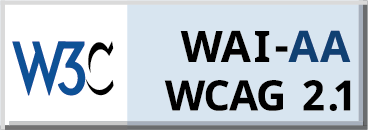We are witnessing the dawn of the digital age through the many advancements we see on the internet. We are seeing a gradual shift of many traditional and manual activities to digital versions, such as data storage, paperless business transactions, and an online community of land-based businesses and organizations.
The internet may look like a treasure trove of resources and a thriving community, but it is still an untamed frontier with dangers still lurking around the corners. Your valuable personal information may not be safe once you divulge it in online transactions. Some malicious entities and programs can peek into your online activities and steal your data. This is why data privacy and security are primary concerns for most internet users.
Here, we will share some steps to protect yourself online and make your internet activities safe and secure.
1. Steer Clear from Unsecured Public Wi-Fi
We are living in a community with a fast-paced lifestyle. Many of us are always on-the-go, keeping ourselves online and tethered to the internet most of the time. Social media updates, online shopping, and other essential internet transactions can tempt us to use public Wi-Fi connections to go online. If you must use a public Wi-Fi connection, avoid entering sensitive information like your credit card number, Social Security number, address, and other financial or personal data on any website you access in this connection. An excellent safeguard to your internet privacy is to use a virtual private network or VPN when you access the internet outside your home. Choosing a good VPN can be quite tricky, with so many VPNs offering data encryption and privacy features. Private Internet Access and CyberGhost VPN are two quality VPNs with affordable rates that we recommend for starters. If you must choose between these recommendations, there are reliable reviews of Private Internet Access vs Cyberghost VPN, where side-by-side and unbiased comparisons are provided. Any of these VPNs are good choices and they have other features that users with specific preferences (like streaming or torrenting). Going back to the matter of security and privacy over a public Wi-Fi connection, both of these VPNs and other reliable VPN services can encrypt the data you send and receive and deflect unauthorized access and interception of your data.
2. Do Not Open Emails from Unknown Senders
Malicious entities are getting craftier and more cunning with their schemes when it comes to breaching the private data of other people. They make enticing or seemingly legitimate email subjects to lure their victims into opening their emails. Their phishing scams now incorporate malware attachments that can install themselves even if you do not download the email attachment. Some even go as far as disguising their malware as system updates or random yes/no popups. The best way to avoid endangering your data is to not open emails from unknown senders and addresses.
3. Use Strong Passwords
Using strong passwords helps ensure that your private information stays private and safe from unauthorized access. Do not use weak and simple passwords like your birthdate, your nickname, or any name connected to your personal information. Make your password strong by combining lowercase and uppercase letters, numbers, and special characters. Make sure that you can remember the password while also making it hard for other people and malicious programs to guess. As an added precaution, change your password several times in a year or use a password manager app to generate and store your passwords securely.
4. Use Two-Factor Authentication
A multi-factor authentication (MFA) or 2-factor authentication (2FA) adds an extra layer of protection for your private data by requiring you to verify your identity after you have logged in your username and password. The additional authentication may verify your identity by asking you to input a verification code sent as a text to your phone or as an email. It can also ask you security questions which only you know the pre-assigned answer. Go for the 2-factor authentication if it is available. It may take longer for you to get logged in to your account, but it pays to keep it safe from unauthorized access.
5. Keep Your Devices and Software Up to Date
If you haven’t set an automatic update for your devices, web browsers, and security software, now is the best time to do so. Having outdated device programs and software can leave your data vulnerable, as hackers and malware will catch up and find a way to exploit the vulnerabilities of your outdated device and software. Updates are essential to provide your device and software with critical security fixes and security updates to keep your device systems and programs steps ahead of external threats.
6. Backup Your Data
Malicious software will rarely leave your data untouched. Viruses, malware, ransomware, and other malicious programs can damage or corrupt your data. Worse, you might never be able to get your data back. Backing up your data regularly is an excellent contingency measure if your security breach comes to worst. If a cybercriminal has encrypted your data and demands a ransom to recover it, you will not have to beat yourself over it if you have backed up your data a week or days ago. There are plenty of free and paid backup solutions you can get online. Go for backup programs or apps that allow you to set regular backup schedules and run backups in the background.
7. Educate Your Family and Friends
It is not enough for you to ward off security threats alone. To keep your home network secure, you need to empower your family and friends who use your home network with proper data security knowledge. Teach them to take proper precautions and practice safe online habits when using your home network. This way, you can be more at ease when you know that all users of your network know how to protect their private data and yours.
Staying safe online does not have to be complicated. There are simple and effective ways that you can protect your precious data online. The bottom line is to apply the same steps in how you keep yourself safe from strangers in real life: do not be fooled by strange offers, do not accept or open anything they give you, do not show or hand over your credit card, and do not divulge your home address. Applying this safety mindset online will keep you protected and safe.