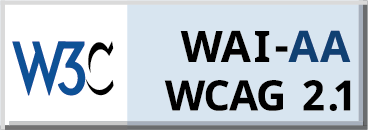All companies need an IT support department because you never know when you might face a technical problem you’re not equipped to handle. However, many companies struggle to know whether it’s best to build an in-house or a remote IT support team.
If your business is finding it difficult to decide on the best solution, you have come to the right place. There are numerous factors to consider before investing in an IT support department and whether it’s in-house or remote will depend on the specific requirements of your business.
In this article, we will share the pros and cons of in-house and remote IT support and share how you can decide on the best option for your business.
What is In-house IT Support?
In-house IT support is exactly what it sounds like; IT support that is provided from within your office. To obtain in-house IT support, you would either need to recruit the assistance of a whole IT department or an IT specialist. This way of receiving IT support is a popular choice for many companies.
The Benefits of In-house IT Support
- Opportunity for collaboration
- Misunderstandings are less likely to occur
- Day-to-day support
- Some problems can be solved faster
- In-house teams can have a better understanding of the company’s hardware and software issues
- Provide stability and reliability
- Saves time
The Cons of In-house IT Support
- It can be expensive to hire and onboard an entire IT department
- In-house teams require an infrastructure such as hardware and software and this can be expensive
What is Remote IT Support?
Remote or outsourced IT support is where you employ the services of a third-party to help manage your IT needs. To keep things simple, remote IT support companies provide technical assistance just as an in-house team would, but remotely. Theoretically, this can be done from anywhere in the world since location is not a determining factor. Using remote contractor management tools, it’s possible for businesses to hire IT support staff remotely from any global locations, providing even more timezone coverage.
The Benefits of Remote IT Support
- No office space required
- Full access with a lower cost than an in-house team
- 24/7 availability
The Cons of Remote IT Support
- Limits the possibility of effective collaboration
- May not be based locally
Consider Your Business Needs
Before determining what type of IT support is best, it’s firstly important to determine your company’s specific IT needs. Understanding what kind of support your company requires on a regular basis can help you decide whether in-house or remote support would be best.
What is Your Company’s Infrastructure?
With so many companies have adopted a hybrid working style, many companies now work in the cloud. The cloud is a popular choice for companies because it requires very little maintenance compared to in-house networks and it allows all employees – whether they work from the office or from home – to access shared company networks and do their job effectively.
According to Counterpoint, “When your team can’t access shared networks, they can’t do their jobs properly and performance takes a huge hit. Especially with the shift towards remote working, robust remote infrastructure is more important than ever, with less control over devices people use.”
If your company works from the cloud, it’s not necessary to have in-house IT support as any problems can typically be taken care of remotely. Remote IT support lets you have unlimited access to the help you need when you need it. This means that when something goes wrong, you are in contact with data centre staff who can fix it.
Who is the IT Support for?
With so many offices adopting a hybrid way of working, it is important to consider who your IT support will predominantly serve. For example, will your IT department (whether in-house or remote) primarily provide support to those in the office or those working remotely?
Providing IT Support to Those in the Office
If you require IT support predominantly for office workers, having an IT department in-house can be very convenient. This is because in-house IT services typically help staff with issues such as being locked out of their accounts, forgetting their passwords, or experiencing technical issues.
What’s more, in-house IT support departments can help you manage the time-consuming task of employee onboarding for new hires and manage minor technical problems that can arise throughout the day.
Providing IT Support to Remote Workers
If most of your company works remotely, you will have very little need for an in-house IT department. Hiring a remote IT support team will be far more time and cost efficient. You can set your employees up with the contact details so that if they experience any technical issues while working, they can request assistance quickly and easily. Remote IT support is a fast and efficient way to meet the technical needs across your company.
Providing IT Support for Hybrid Workers
Of course, not all companies work solely from the office or solely from home. In fact, one quarter of UK companies are now hybrid working. This means they have employees who work in-house, employees who work from home, and some who enjoy a mixture of both. The complication with hybrid working is that all employees require IT support at times and you need to find the best way to deliver it.
Hiring a hybrid IT department can solve this problem. You can provide IT support personnel who work onsite and others who work remotely. This is a great way to ensure everyone receives the support they need, whether they work remotely or from the office.
What Sort of Availability Do You Need?
Availability is important to consider. When will you need support to be available? For most companies who work from the office, IT support is only required between the hours of 9am and 5pm, when most people are in the office.
However, for those with hybrid or remote working teams, 24/7 availability may be more important as staff could be working at different times of the day or night. What’s more, depending on the type of company you run it’s possible IT support might be needed on the weekend.
You should also consider that there may be times when your onsite IT support person is unavailable due to being off sick or on holiday. In these situations, you would need to seek emergency support and this could be expensive. Whereas, remote IT support can be accessed anytime, from anywhere, providing greater flexibility, peace of mind, and cost-efficiency.
If you want IT support without worrying about availability and ensuring you maintain some level of control over when and how the work gets done, outsourcing your IT support could be the best option for you.
Do You Need Specialised Support?
Some companies need more specialised IT support than just recovering lost passwords or unlocking accounts. In some industries, it is important to have an in-house IT team who can oversee data collection and storage, audit processes, and compliance regulations to ensure that rules are being adhered to and systems remain up to date.
If your company requires specialist IT support like this, it is best to hire an onsite team who can help manage the continuous development of your company from a technical standpoint.
Final Words
As you can see, there are many pros and cons to both remote and in-house IT support and many factors to take into consideration. Choosing the best option for you will depend on the individual needs of your business. We hope this article has helped highlight some of the considerations you need to make to ensure your company receives the right kind of support.