Free, simple & most effective way to comply with GDPR, CCPA, LGPD, CNIL, PIPEDA & DSGVO cookie consent regulations on Shopify.
Free, simple & most effective way to comply with GDPR, CCPA, LGPD, CNIL, PIPEDA & DSGVO cookie consent regulations on WordPress.

5
3K
2.0.1
59
The seers cookie consent banner is designed to be the best free cookie consent plugin for WordPress websites, simplifying setup and supporting GDPR cookie compliance.
Learn how to easily set up a cookie consent banner and privacy policy on your Magento site. It’s a simple way to stay compliant and build trust with your customers!
Display a banner offering Accept, Reject, and Settings for easy user consent.
Ensure GDPR and CCPA compliance with a Do Not Sell banner feature.
Customise banner font, colour, style, and placement to fit your website’s design
Quickly scan and detect cookies across your website with a single click.
Block non-essential cookies automatically, keeping your site in compliance with requirements
Auto-translates banners into 59+ languages, adapting to users’ browser language settings.
Receive a comprehensive report of all cookies found on your website.
Quickly generate a detailed cookie policy for your site injust a few steps.
Integrates with Google Analytics and Tag Manager to capture user consent.
Works seamlessly with popular plugins, including Google Maps, Elementor, etc.
Fully compatible with Chrome, Safari, Edge, Firefox, and all popular themes.
Add a custom logo to your badge to boost your brand recognition.
Download the Free Plugin Today and Take the First Step Toward Cookie Compliance!
Are you switching platforms or managing multiple sites? Easily connect your plugin to the Seers for simple integration across any CMS!
A Magento plugin, also known as an extension, is a piece of software that adds specific functionality to your Magento store. Extensions can range from payment gateways to advanced marketing tools, helping merchants enhance their store’s capabilities.
Magento 2 is a more advanced version of Magento with improved performance, better user experience, and enhanced security features. Magento 1 reached its end of life in June 2020, and merchants are encouraged to upgrade to Magento 2 for continued support and updates.
With a premium plan, you can manage multiple domains (up to 10) from a single Seers account. This makes it suitable for businesses managing multiple Magento stores.
You can upgrade to premium directly through the Seers website or from the Magento admin dashboard. Premium features include multi-language support, custom branding options, and region-specific compliance tools.
No, Seers operates on a subscription model for the premium version of its cookie consent plugin. This ensures you receive continuous updates, support, and access to new features.
Consider your store’s specific needs and requirements when selecting a Magento extension. Look for extensions with good reviews and ratings, and make sure they are compatible with your version of Magento.
Magento supports a wide range of payment gateways, including:
You can also integrate additional gateways via plugins from the Magento Marketplace.
Some ways to optimise performance include:
Yes, Magento Open Source is suitable for small to medium-sized businesses. It offers scalability and flexibility, which allows your store to grow over time. However, Magento may have a steeper learning curve compared to other platforms.
Magento requires specific server configurations to function properly:
You can update a plugin via the Magento Marketplace or manually through the Magento admin panel. If using Composer, you can run a command to update all installed extensions.
Yes, Magento is well-regarded for its strong security features. To keep your store safe, regular updates and security patches are released to fix vulnerabilities. You can enhance your security further by using SSL certificates, enabling two-factor authentication (2FA), and installing security extensions like the Magento Security Suite.
United Kingdom
24 Holborn Viaduct
London, EC1A 2BN
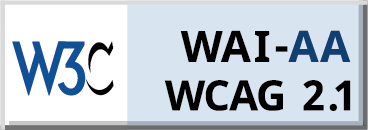

Seers Group © 2024 All Rights Reserved
Terms of use | Privacy policy | Cookie Policy | Sitemap | Do Not Sell or Share My Personal Information.