Google analytics and cookies is something which is known worldwide now due to privacy concerns.
Here we are not talking about the sugary kind. We are talking about computer cookies.
Cookies store passwords, usernames and other details about users.
The one benefit of cookies to businesses is that they can give very detailed and beneficial information on a visitor’s behaviour to the site.
The comprehensive data gathered can create a more tailored experience that can aid you in building a valuable bond with your target audience and potential customers.
Yet there are different tools available too that deploy cookies and aid businesses in obtaining information. Globally, the most used tool in this regard is Google Analytics.
But how does Google Analytics works anyway that its use has become so widespread? Google Analytics also uses cookies as tools. But how?
Well, readers, keep on reading as we dive deeper into this topic.
What is Google Analytics?
Google Analytics is a tool from Google that monitors your website’s traffic and informs you about how visitors interact with your site. It informs you about how visitors browse through your pages, which platforms they come from, and which operations they have.
The information is then used to pinpoint an enterprise’s patterns, strengths, and weaknesses. This also means that businesses can gain the maximum out of their marketing efforts and enhance the site’s performance. The data is easily accessible via graphs and reports, which are simple and understandable.
How Does Google Analytics Work?
- Add Tracking Code: Place a small code snippet on each website page. This code collects data about visitor interactions.
- Collect Data: The website’s tracking code collects information about a user’s behaviour, such as which pages they visit, how long they stay, and how they found your site.
- Send Data to Google: Collected data is then processed to Google’s servers.
- Process Data: Google Analytics processes the data to create reports, breaking it down into meaningful insights about user behaviour and site performance.
- Generate Reports: You can view detailed reports and visualisations in your Google Analytics dashboard. These reports show how people use your site and help you evaluate how well your marketing strategies work.
Google Analytics vs Universal Analytics
| Features | Google Analytics (GA4) | Universal Analytics (UA) |
| Launch Date | October 2020 | June 2012 |
| Data Model | Event-based | Session-based |
| User Interface | Modern, streamlined UI with enhanced customisation | Classic interface with more traditional metrics |
| Tracking Method | Focuses on events and parameters | Focuses on sessions and pageviews |
| Cross-Platform Tracking | Built-in support for apps and websites | Requires additional setup for cross-platform tracking |
| Reporting | Enhanced machine learning insights and analysis | Standard reporting with fewer machine learning features |
| Privacy and Compliance | Built with privacy and compliance features, such as cookieless tracking | Less emphasis on privacy and compliance features |
| Custom Reporting | Flexible custom reporting and exploration tools | Limited custom reporting options |
| User-ID Tracking | Enhanced User-ID features across platforms | User-ID tracking is available but less advanced |
| Event Tracking | Automatic monitoring of many events; customisable events | Manual event tracking setup is required |
| Integration | Improved integration with Google Ads and BigQuery | Integration is available but less seamless |
| Data Retention | Data retention settings are more flexible | Fixed data retention periods |
| Machine Learning Insights | Advanced insights using machine learning | Essential insights without advanced machine learning |
| Historical Data | Limited historical data migration from UA | Rich historical data available |
Do You Need Cookie Consent for Google Analytics?
Yes, you need to get cookie consent for Google Analytics. This tool uses cookies to track how people use your website. Laws like GDPR and CCPA require you to inform users about this and request their permission. You should show a cookie consent banner, explain how you use the data, and let users choose whether to accept or reject non-essential cookies. Getting proper consent helps you follow the rules and protect user privacy.
Google-Analytics And Cookies
It is a useful tool as it uses various types of cookies, each for different purposes. Each cookie in Google Analytics has its function, as every cookie records the different data types.
For instance, one cookie can concentrate on tracing each unique visitor. The other records the time visitors have spent on each page. These features eventually give you a unique insight into each visitor’s online behaviour.
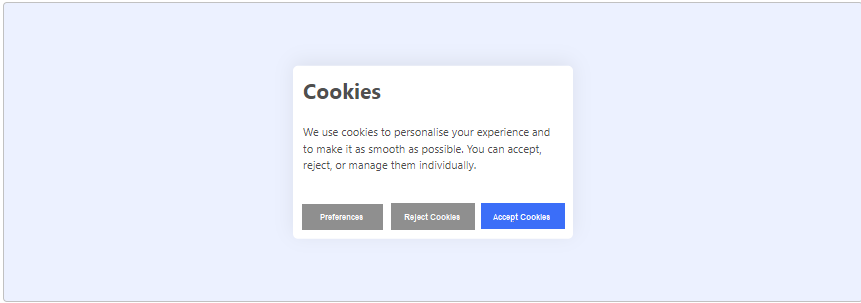
Why Google Analytics Collects Personal Data?
Google Analytics collects personal data to help you see how visitors use your website. It tracks which pages they visit, how long they stay, and how they found your site.
By analysing this information, you can understand user behaviour, improve your website, and check how well your marketing works. This data helps you improve your site based on users’ needs and how they interact.
Cookie Consent Disable Google Analytics
Yes, the cookie consent rejection can disable your Google Analytics.
You should turn off all cookies that might record your visitors’ behaviour.
This can help create a rich user inventory, create new advertising and digital marketing opportunities, and accelerate your business’s profits and revenues.
Nonetheless, It is a disastrous situation for businesses and E-Commerce platforms that depend highly on this data. Now, What to do? Where to go?However, do you have nothing to do and nowhere to go? Just sign in to get the Seers Consent Management Platform integrated with Google Consent Mode.
How to Set a “Do Not Sell” Button
Google Analytics doesn’t have a “Do Not Sell” button feature. But you can add one to your website to meet CCPA rules. Here are the steps to set the “Do Not Sell” button:
- Create a “Do Not Sell” page explaining how users can opt out of having their data sold.
- Add a Button: Place a button on your site that links to this page and label it “Do Not Sell My Personal Information.”
- Implement Opt-Out Options: Ensure the page has clear instructions or links so users can choose not to share their data.
This helps you comply with CCPA and lets users control their personal information.
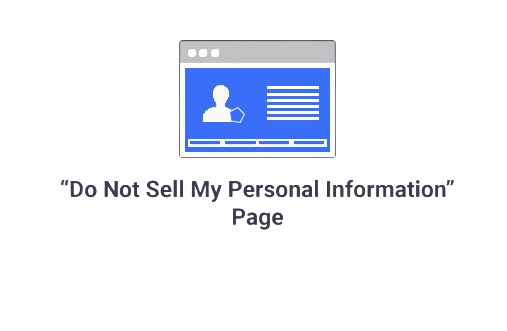
GDPR and Google Analytics: A Complex Relationship
Google Analytics uses cookies, and since after GDPR, you need the consent of users before the processing and storing of data. This consent is eventually called cookie consent.
Cookie consent can be obtained by using cookie consent banners and pop-ups. User User-consented data obtained via cookie banners and pop-ups give insight into consumer or potential consumer behaviour, which helps in relevant advertising that can accelerate your business.
Do you know that not having a suitable cookie consent banner can decrease your profits? Restyle your banners with Seers’ highly customisable cookie consent banners, which can be customised with your logo, colour, and 28 different languages. Sign in and start for free to maximise your profits.
Key GDPR Requirements for Google Analytics
- Obtain explicit consent: Secure permission from visitors before using Google Analytics cookies.
- Be transparent: Clearly describe your data usage in your privacy policy.
- Give users control: Allow users to manage their cookie preferences and opt out of data collection.
- Data minimisation: Only collect the data you need.
- Data security: Users can decide how long Google Analytics keeps their data, with the default setting being 26 months before automatic deletion.
How to Make Google Analytics GDPR Compliant
These are the steps to ensure Google Analytics is Compliant:
- Implement a cookie consent banner: Use a tool like Seers to create a transparent and compliant banner.
- Get consent: Use a clear and easy-to-understand cookie banner.
- Be transparent: Explain how you use data in your privacy policy.
- Give control: Let people choose which cookies they allow.
- Protect data: Use strong security measures to keep data safe.
- Regular checks: Review your setup regularly to ensure you follow the rules.
Google Analytics and CCPA: Protecting Your Users
CCPA vs GDPR
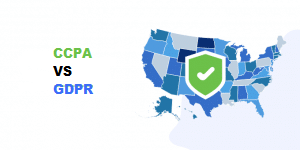
The GDPR and CCPA have specific different points. Both are designed to protect a person’s privacy. The GDPR is for the citizens of the European Union, and the CCPA is for the citizens of California. The CCPA even provides a broader scope of information.
How Does Google Analytics Fit In?
For companies that intend to realise the use of their websites, Google Analytics is a tool that will provide the solution. As mentioned, the services offer data enrichment for website performance by recording information on visitors to the website. The companies that identify and CCPA is an important law that mandates that websites should protect the privacy rights of their users.
Your Rights Under CCPA
In California, you have several rights regarding your personal information:
- Understand what data is collected: Let them know the information they have about you.
- Delete data: You can request a business to remove all your personal information.
- Opt out of data sharing: You can ask a business not to distribute your data.
Making Google Analytics CCPA Compliant
To use Google Analytics and comply with CCPA, you need to:
- Understand the data: You need to know what information Google Analytics collects.
- Give people choices: Let people know what data you collect and give them a way to refuse data sharing.
- Delete data: If you receive a request to delete data, just remove the requested information.
Case Studies: Real-World Examples of GDPR-Compliant Google Analytics
Two real-world examples: One uses Google Analytics to process data for a website’s commerce type, and the other illustrates how the decision-making process is used to manage resources for preventive medicine.
Case Study 1: E-commerce Retailer
An online fashion retailer must balance gaining customer insights with protecting user privacy. They did this by:
Getting explicit consent: They asked users for clear permission before collecting data.
Anonymising IP addresses: This step ensured they couldn’t identify individual users.
Setting data retention limits: They set up Google Analytics to automatically delete data after a certain period.
With these measures, the retailer could still understand customer behaviour without compromising privacy.
Case Study 2: Healthcare Provider
A healthcare organisation needs to comply with both GDPR and HIPAA regulations. They did this by:
Using anonymised IP addresses: This helped protect patient identities.
Setting strict data retention limits: They ensured that sensitive data was deleted after a set time.
Obtaining specific consent: For any data related to health information, they got explicit consent from users.
These steps helped the healthcare provider use analytics to enhance patient care and meet strict privacy regulations.
Industry-Specific Considerations
Different industries have different problems when it comes to data security. For Example:
E-commerce: Focus on tracking user behaviour without collecting personal details that could identify someone.
Finance: Emphasize data security and encryption to protect sensitive financial information.
Healthcare: Compliance with regulations such as HIPAA is linked to high standards of patient-centred care. They enable experiences with business.
These requirements help businesses implement Google Analytics in a way that meets both their needs and legal obligations.
How to Add Cookie Consent to Google Analytics
To add cookie consent to Google Analytics, follow these steps:
- Create a Cookie Consent Banner: Use a tool to design a banner that tells visitors about cookies and asks for their permission.
- Set Up the Banner: Ensure the banner lets visitors accept or reject non-essential cookies and explains how you use cookies.
- Link with Google Analytics: Configure the tool so Google Analytics only starts tracking after visitors consent.
- Check Everything: Ensure the banner appears correctly and that Google Analytics activates only after consent.
- Update Regularly: Keep up with privacy laws and adjust your cookie consent process as needed.
Closing Thoughts
In conclusion, Google Analytics is a powerful tool that unlocks valuable insights about your website visitors. You can optimise your site for better performance and marketing ROI by understanding user behaviour. However, navigating data privacy laws like GDPR and CCPA can be complex.
Seers make this easy with cookie banners that help you get user consent and comply with GDPR and CCPA. With Seers’ tools, you can handle privacy issues smoothly and concentrate on improving your website. Learn more about how Seers can help with your compliance and data management by visiting Seers.
FAQS:
What is Google Analytics?
Google Analytics is a free web analytics tool made by Google to help website owners analyse their web traffic. It can aid you in tracking your digital marketing effectiveness.
Am I able to track users without cookies?
Yes, with Seers Consent Management Platform compliant with Google Consent Mode, you can receive valuable key metrics and basic measurements from your website analytics tools without the use of cookies.
So, If your end-user on your website opts out from cookies, Seers Consent Management Platform compliant with Google Consent Mode makes sure that your website still has vital insights about your website performance.
In short full compliance without breaking your website analytics.
