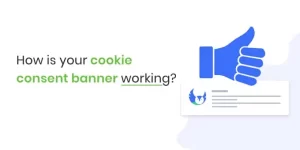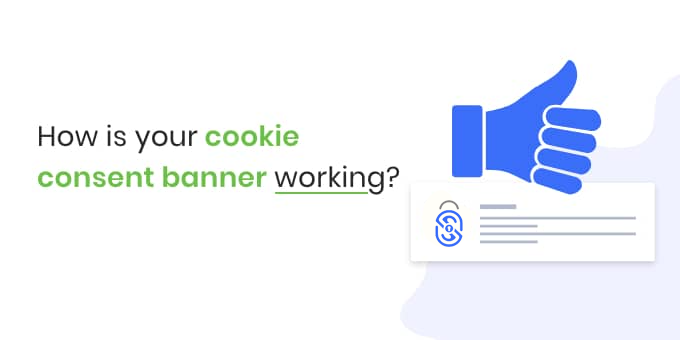Cookie Banner HTML Code to Get Compliant Free
Cookie banner is like a popup that appears on your site seeking visitor’s consent. Consent means that the customer gives permission to the website owner to collect their information via cookies. Cookies are tiny files that store data of the visitor. It is like a post man that captures information and delivers it further for legitimate purposes. These purposes are required to be mentioned by the site owners by various privacy laws. Taking consent is also the main requirement of the privacy laws and they are stringent about it. Cookie banner HTML code is a set of coded language which allows to integrate website with the cookie banner. HTML code is the initial insertion of code that is required to make the banner visible on the site. Let us discuss in detail!
Create a Cookie Consent Banner
What do you mean by HTML?
HTML stands for hypertext mark-up language. It is standard language to create a webpage. HTML describes the organization of a web page. It consists of series of elements. These elements provide guidance to the browser like how to display content. It also labels the content heads such as ‘’this is main heading’’ etc.
What is Cookie Banner?
A cookie banner is like a popup that appears at the when a visitor steps in. It consist of options like ‘’accept all’’, ‘’reject all’’ and ‘’preferences’’. One might think what these options actually mean? These options are related to cookies. Cookies are tiny files to store user’s data. Now website owners, advertisers and marketers are strictly required to get consent from the user before storing their information.
Cookie banner and HTML code
To add a cookie banner with HTML code, one must remember following steps:
- Copy your HTML code and paste it in your HTML file
- Use CSS to style your banner
- Add script to activate functionality of the banner
What is an HTML element?
The HTML element is the starting and ending tags and it contains content within these tags.
The pattern is as follows:
Content
How come the HTML code and web browsers are related to each other?
Because web browsers read the HTML files and make them presentable for correct display. A browser will not show the coding language on screen but will only make the display of elements being settled at the backend so that you can see the content on site in sync.
How do I enable cookie banner on my website?
- Login to your CMP (Seers account)
- Add you domain
- Copy the code/script that will be provided
- Copy and paste this code/script in your HTML head tag
- Your banner will appear on your site once it’s done.
Conclusion
In conclusion, cookie banner is the requirement of the marketers, advertisers and website owners in order to get their websites compliant with the privacy regulations and laws. A person familiar to the coding language will understand the importance of HTML head tag and that it is necessary to put the updated CMP script in the head in order to make the cookie banner appear on the website. HTML code is also defined above. Lastly, all this procedure ultimately takes us to the fact that privacy of user’s data is demanded as well as required as per laws.