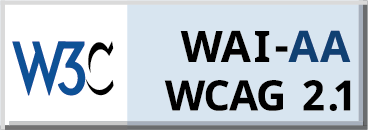We’ve all been there, staring at an Excel sheet with a list of client email addresses. You know what you want to do with the data, but the thought of handing over the data file to your client or friends makes you cringe.
The General Data Protection Regulation was introduced in May 2018 to give control of personal information back to individuals. It requires businesses to be much more explicit about their data usage. The GDPR doesn’t affect you right now, but GDPR is here to stay. It’s time to start thinking about the new compliance rules’ logistics.
GDPR and Excel
Excel is a valuable tool for managing data and making decisions. Excel can be a powerful tool for preparing for GDPR compliance, but it only goes so far. You can use data modeling Excel to visualize data relationships and analyze data quality issues. You can identify which fields of information may need to be collected from your customers or employees.
The General Data Protection Regulation (GDPR) requires businesses to protect EU citizens’ data with security measures appropriate to the level of risk.
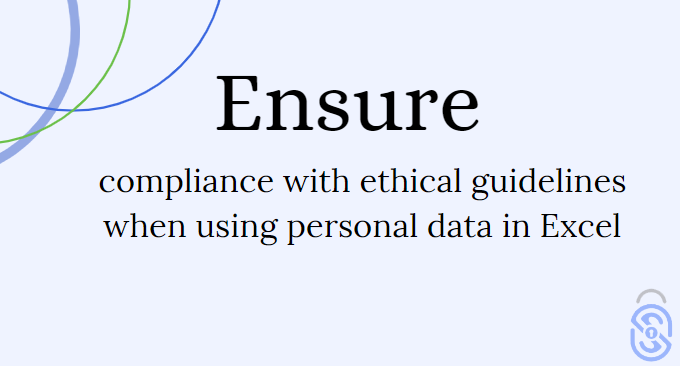
Suppose you’re using Excel spreadsheets to record sensitive information, such as credit card numbers or social security numbers. You must take additional steps to protect that information from unauthorized access or disclosure. Under GDPR, Excel users must be able to prove compliance with the following requirements:
- Data protection by design and by default
- Data minimization
- Right of access by individuals
- Right to erasure
- The lawfulness of processing
- Security of processing
What is the GDPR?
The General Data Protection Regulation (GDPR) is a new EU-wide data protection law that replaces the Data Protection Directive 95/46/EC and was designed to give individuals more control over their data.
The GDPR is a set of regulations that govern how companies handle personal data. It protects people from the growing threat of cyber attacks, hacks, and privacy violations. The main points of the GDPR are clear:
The GDPR has several requirements that companies must meet to continue processing personal data. These include:
- Consent. To process personal data, you must have permission from the data subject. You can no longer assume consent using pre-ticked boxes or other methods that do not give the individual a real choice.
- Transparency. You must clarify how you use personal data and what happens if they withdraw their consent.
- Security. You need to ensure that any personal data you hold is secure against unauthorized access and accidental loss or destruction, as well as against unlawful processing and accidental alteration or destruction. This includes taking appropriate technical and organizational measures against such risks.
- Data portability. Individuals have a right to obtain their data from you in a structured format to transfer it to another controller if they wish to do so. For example, when switching from one service provider to another.
The GDPR applies to all organizations that process the personal data of EU citizens, regardless of their location. So, even if in the US or Australia, if you collect the email addresses of EU citizens or process their personal information, then you need to comply with the GDPR.
How Can You Handle Personal Data In Excel?
Excel is a powerful tool, but it’s not designed to be a database. The problem is that Excel has no concept of data integrity, and you can’t enforce it. It may even be impossible to achieve in Excel. It’s not easy to determine who has the right to access this data or how long it should be stored.
You will have to ensure that all employees understand their responsibilities when handling customer data.
Here are some of the ways you can use Excel to prepare for GDPR compliance:
- Data modeling. You can use Excel to visualize data relationships, analyze data quality issues, and identify which information fields may need to be collected from your customers or employees.
- Cookie banner notification. An easy way to get started with the cookie policy is by using Excel macros to create a cookie banner notification that displays when users visit your website. This helps them understand what cookies are and how they work on your site.
- GDPR training materials. GDPR training is essential for employees. They need to know how to handle data correctly, their responsibilities, and how they can help the company meet its obligations under GDPR.
- GDPR Training
It’s not just about compliance. It’s about security. Organizations need to ensure that their employees are aware of the risks associated with data breaches and how to protect themselves from them. GDPR training should be provided for all staff to understand the implications for their data and recognize any potential threats to their privacy.
- GDPR HR Training
As well as training all employees on GDPR, you may also need to prepare your Human Resources team on how to handle requests from individuals asking for their personal information. Your HR team will need to know how to manage employee requests and what information can be shared under GDPR.
- GDPR Cookie Policy. The cookies policy is a mechanism that helps to ensure that users are aware of and consent to the use of cookies on a website. It also provides information about the types of cookies being used and how they might be disabled.
What are the Alternatives?
There are many alternatives to Excel, but none are as flexible and powerful as Microsoft’s spreadsheet program. The most common choice is Google Sheets, which has most of Excel’s features but a less intuitive interface and fewer customization options.
The other primary option is to use a database such as Microsoft Access. These programs allow you to build more complex data structures and automate repetitive tasks like sorting or filtering large amounts of information.
They also come with their limitations. They’re often expensive, difficult to learn and use, and not very flexible when sharing data with other users or applications.
Conclusion
Microsoft Office offers a wide range of features to help you manage your business. However, making sure that GDPR has been put into place takes more than just using Excel. Although Excel can be an essential part of your business, it is just one jigsaw puzzle piece. If you want to deal with GDPR, you should use the right tools.