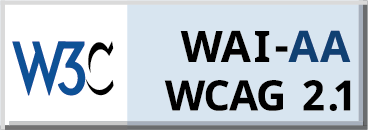So what is a Cookie exactly? Well, we’re glad you asked.
Cookies and getting Cookie Consent under the Law of GDPR is our passion.
Firstly… What exactly is a Cookie?
A “cookie”, a small file placed on a Website visitors Computer when they visit a website.
Cookies are for tracking, analytics, marketing and improving visitors experience – all sorts of things.
There are many types of Cookies too, and they can be known by all sorts of names.
Some times, they are known as an HTTP cookie, an internet cookie, a web cookie and lastly maybe as a browser cookie.
A cookie is also a shorter version of “magic cookie”, a term used for a packet of data received by the computer and sends backs without any alteration. Basically a cookie contains information. While visiting a particular website, that site sends a cookie to your system/computer. Your computer stores it in a file inside the web browser.
How Cookies work?
Cookies have a central purpose in helping the website in keeping track of the visits and activities. A website can use cookies to retain a record of your visits and your login information. It can be helpful for many, as in, people can store passwords on the websites they commonly visit. So, they will be able to find out what they have visited or downloaded recently.
Cookies exist in multiple types, and each cookie maintains a record of different activities on the website. Each cookie can be used in a different scenario. Session cookie policy generator is used when a person navigates a website actively. And, the moment you leave the website, the session cookie gets disappear. Tracking cookies are viable to generate long-term records of frequent visits to the same site. Authentication cookies track that either a user has logged in, if yes then under what name.
Yes! Managing cookies is obligatory
Normally, a cookie is not responsible for giving away to malware or any other virus to enter into your computer. When it travels in cycle back and forth, the valuable data under it doesn’t change. Therefore, there can’t be any way for a cookie to affect your computer.
Cookie management is important to get rid of prying eyes, keeping a check of your online activities.
Learn how to manage in below-mentioned steps.
1) Open your browser: As your web browser stores cookies, the initial step would be to open your browser. You must have known and authentic browsers such as Firefox, Chrome, Safari, and Internet Explorer.
2) Find out the cookie storage: Every browser stores cookies in a slightly different location. In Internet Explorer 9, they exist in “Tools,” then “Internet Options,” then “Privacy.” Whereas, in Chrome, select the Chrome menu on the toolbar and click “Privacy.” Mostly, browsers store cookies set up in the privacy options.
3) Choose your setting: Every browser offers a wide range of options for handling cookies. Internet Explorer contains a slider that is adjustable from greater or lesser amounts of protection. However, Chrome allows both to delete existing cookies in a single click and choose how to collect and store future cookies.
Banning cookies makes it difficult or almost impossible for websites to navigate.
On the other hand, a setting is necessary to harness third-party and cookie tracking. This will help you to protect your privacy and makes your online activities possible. Cookie consent law subsides online hacking and makes a user’s data safe because people’s trust and consent are all that matters.
How to get Cookie Compliant
With massive fines and the reputational risk associated with getting fined for NON-Compliance and breaking Cookie Law, you really need to make sure you are safe from fines.
In a recent survey of over 5,000 websites conducted by the Seers more than 87% found as non-compliant.
This was due to having non-compliant Cookie Banners & Policies.
This means that 87% are at risk of serious fines for breach of GDPR under Article 5 & 7 and PECR (regulation 6) for NON-compliance relating to their Cookie Banners & Cookie Policies.
The question is; ….if the Seers can find those in the breach so easily… how long until the Regulator comes knocking on your door too?
Why Risk Fines for non-compliance?
It’s easy to protect yourself!
… it’s fast
and it’s free
Conduct a free Cookie Audit …and you’ll also get a FREE 14 Day Trial of all our Privacy Management Tools + access to a fully compliant Cookie Banner & Cookie Policy, etc