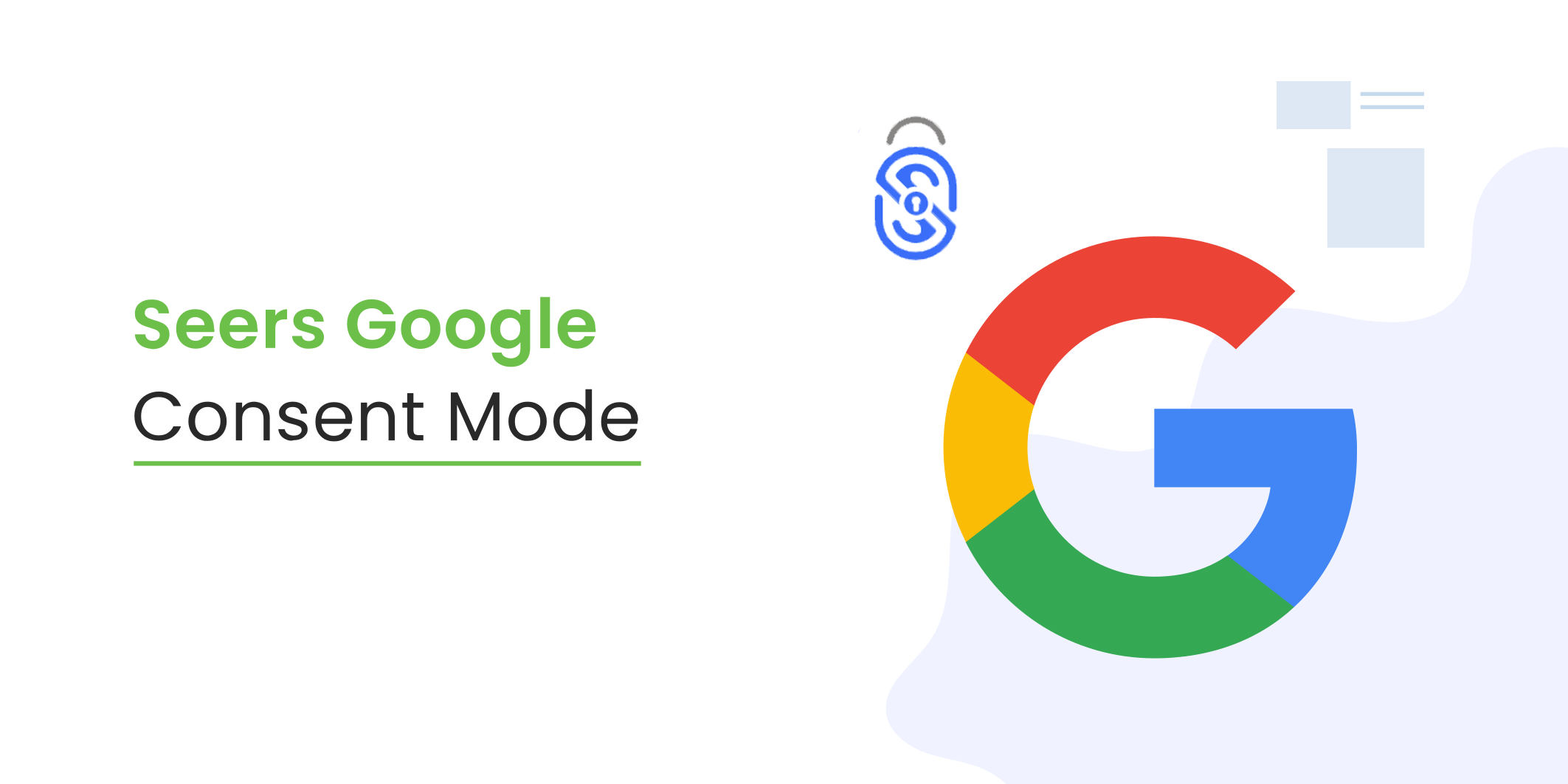For years, the advancements in the digital economy have allowed advertisers and marketers to thrive. Previously, non-consented users’ data was previously utilised for marketing purposes without restrictions. As of now, obtaining consent is essential, and Google consent mode is one such advancement that ensures privacy terms.
In this scenario, using unconsented user data can result in heavy fines and legal implications. Plus, what happens if the user denies consent? Google Consent Mode is a new solution that might help advertisers and marketers.
Seers is proud to launch Google Consent Mode with Seers Consent Management Platform. This Google consent tool provides an easy solution for advertisers and marketers to manage user consent efficiently, including the Google Analytics consent mode feature.
But what is GCM? How does it work, and how can it serve you? Keep reading Seers’ article; we will tell you all about it.
What Is Google Consent Mode?
Google Consent Mode is a new Google consent tool that offers more flexibility in how cookie consent management can be used with Google products. It allows a website to measure conversions and get insights into analytics using Google Analytics, Google Tag Manager, and Google Ads while respecting users’ consent choices for analytical and advertising cookies.
This means that you can now preserve conversion measurement efficiently while your tags act in a consent-aware manner, not Geopardising the user’s privacy while providing vital insights for advertising and marketing purposes.
Free… Easy to Install…
Why Use Google Consent Mode?
One of the key advantages of Google Consent Mode is its ability to manage cookie consent specifically for Google Ads, known as Google Ads consent mode. GCM ensures websites are in compliance with data privacy regulations such as GDPR, LGPD, PECR, CCPA, and ePrivacy.
This Google Consent Management platform provides a way to continue gathering essential data for advertising and analytics while respecting user consent, thus avoiding legal penalties and maintaining user trust
Is Google Consent Mode Necessary?
Businesses must meet the Google consent mode deadline. Google announced that implementing Google Consent Mode v2 by March 2024 is compulsory to continue using ad personalisation features. To learn everything you need to know about GCM v2 before March 2024, read our article.
Businesses that collect user data and use Google services for analytics and advertising use Google Consent Mode. It ensure compliance with various data protection laws and improves transparency with users about how their data is used.
How Does Google Consent Mode Work?
Google Consent Mode is designed to be flexible and comply with data privacy laws while still allowing for the collection of valuable analytics and marketing data. This cookie consent mode operates using two key tags: the Ad Storage Tag and the Analytics Storage Tag.
These tags help control the behaviour of cookies on your website based on the consent status of the end-users. The consent mode Google Analytics feature ensures that if a user hasn’t agreed to analytics cookies, Google Analytics will still function but with limitations, collecting only anonymous data.
Basic Consent Mode
In the basic mode, Google Consent Mode changes how Google tags behave depending on whether users consent to analytics and advertising cookies. Here’s how it operates:
- Ad Storage Tag: This tag manages advertising cookies. The tag prevents the storage of marketing cookies if the user has not consented to their use. Personalised advertisements will thus not show and only context-based ads using non-identifiable data will be shown.
- Analytics Storage Tag: This tag handles cookies used for analytics. If a user hasn’t agreed to use analytics cookies, Google Analytics will still work but with limitations. Instead of gathering detailed, individual user data, it will gather summarised and anonymous data. This allows website owners to gain basic insights into their website’s performance without compromising user privacy.
The basic consent mode ensures that data collection and storage comply with user consent choices, thereby adhering to data privacy regulations like GDPR.
Advanced Consent Mode
Advanced Consent Mode builds upon the primary mode by providing more granular control and additional features to enhance compliance and data collection flexibility.
- Granular Consent Settings: In advanced mode, Google Consent Mode allows for more detailed consent settings. Website Owners can define different levels of consent for various types of data and purposes. For instance, the owner can allow users to consent to analytics cookies but not to advertising cookies, or vice versa.
- Customisable Consent States: Advanced mode enables the customisation of consent states. Website owners can define custom consent states that align with their needs and regulatory requirements. This can include consent states for different regions or specific user groups.
- Dynamic Consent Updates: Advanced mode supports dynamic updates to consent settings. If a user changes their consent preferences, the tags will automatically adjust their behaviour in real-time. This ensures the website complies with the user’s latest consent choices.
- Enhanced Tag Management: Advanced consent mode makes integrating with Google Tag Manager more sophisticated. It allows for conditional tags firing based on consent states, providing more control over which tags are activated based on user consent.
- Detailed Reporting and Debugging: Advanced mode offers detailed reporting and debugging tools. This helps website owners understand how consent choices impact data collection and tag behaviour. It also provides insights into compliance status and potential issues that must be addressed.
GDPR Complied:
- It ensures that the website notes and measures a specific campaign’s conversions on the aggregate level. Instead of noting it on an individual user level. Thus, making sure that you get your website’s marketing insights in a fully compliant GDPR way.
- In addition to this, it allows Google tags to alter their behavior if the user later changes their consent state.
- Allowing the Google Tags to change their behavior based on the location.
Who Can Enable Google Consent Mode?
GCM can be enabled by website owners, marketers, and advertisers who use Google services like Google Analytics, Google Ads, and Google Tag Manager. It’s essential for those who must follow data protection rules and want to continue receiving detailed information from analytics and ads.
How to Implement Google Consent Mode
Implementing GCM involves adding the relevant code snippets to your website and configuring your tags based on user consent. Here’s an essential guide:
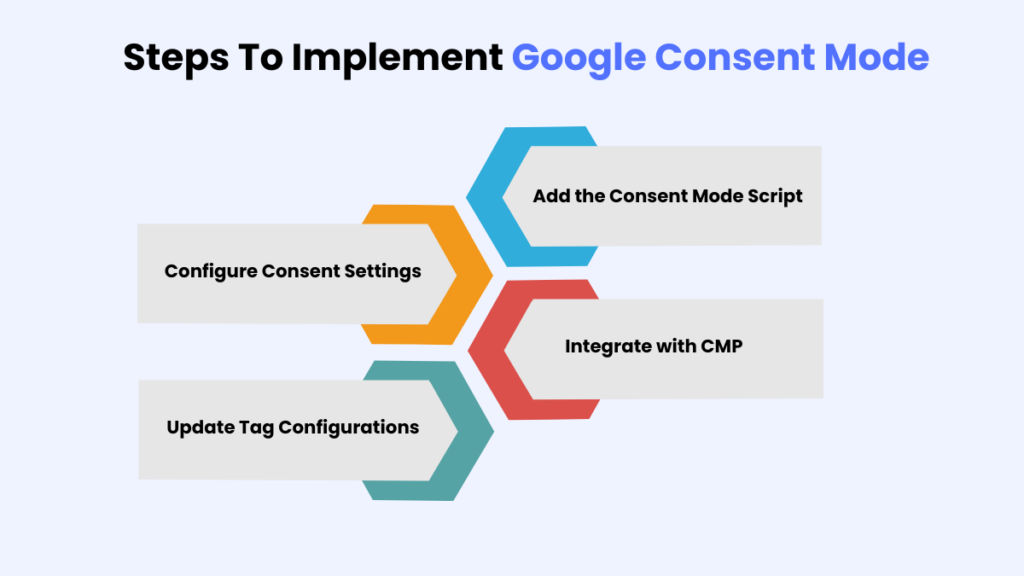
- Add the Consent Mode Script: Include the GCM script in your website’s header.
- Configure Consent Settings: Use the gtag(‘consent’, ‘default’, {…}) command to set default consent states.
- Integrate with CMP: Ensure your Consent Management Platform (CMP), such as Seers, is integrated and can communicate user consent status to Google services.
- Update Tag Configurations: Adjust your Google Analytics and Google Ads tags to respect user consent choices.
Google Consent Mode With Google Ads:
The ad_ storage Tag in GCM controls the cookie behaviour for advertising, including conversion measurement, which helps advertisers maximise their efforts and resources.
For example, someone visits your website, makes a conversion, and accepts your cookies, including marketing cookies, in your cookie consent banner or pop-up. The process is normal.
However, if the visitor rejects the cookie consent form, the ad storage tag will deactivate any marketing cookie. With the aid of GCM, you will still receive data on conversions but at a more aggregated level.
GCM With Google Analytics:
The GCM works in collaboration with Google Analytics.
The universal analytics consent mode works by respecting user consent choices. If a user does not consent, Google Analytics will not read or write the ads cookies, meaning the feature relying on Google signals, for instance, remarketing, will be disabled.
But if the user accepts the analytics or statistics cookies via your cookie consent banner, pop-up, etc., then all is well. If not, cookieless pings are sent to Google Analytics for modelling purposes and essential measurement.
Here, data will be aggregated and only give information about the number of visitors and pageviews, so it cannot be used for retargeting purposes.
What Services Does GCM Provide?
GCM supports several Google products:
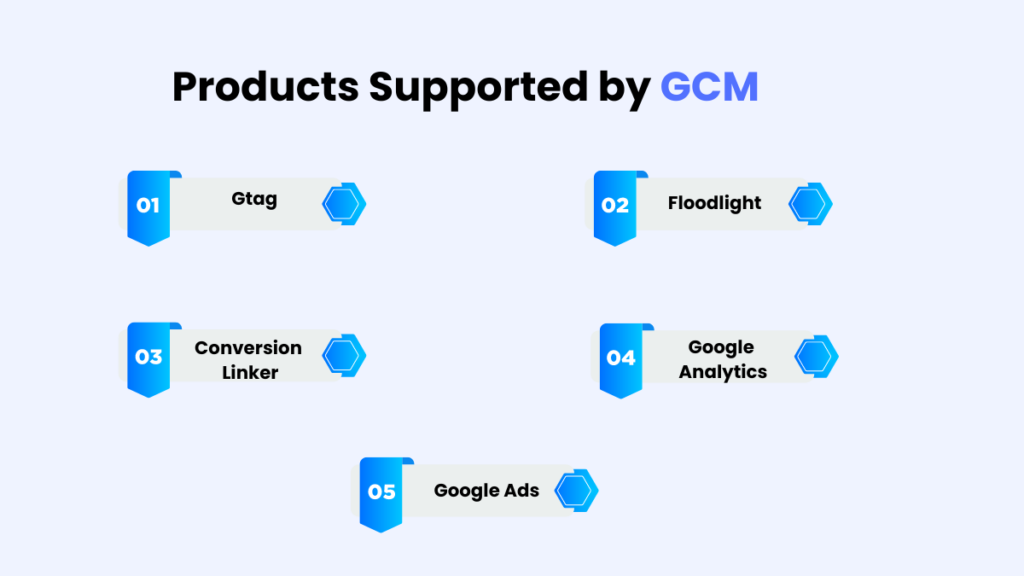
Consent Mode v1 vs v2
Here are six key points comparing Google Consent Mode v1 and Google Consent Mode V2:
| Features | Google Consent Mode V1 | Google Consent Mode V2 |
|---|---|---|
| Functionality and Control | Basic tag adjustment | Enhanced control and dynamic updates |
| Compliance with Regulations | Ensures compliance | Advanced compliance with stricter regulations |
| User Transparency and Trust | Improves transparency | Enhances transparency and trust |
| Implementation and Integration | Simple implementation | More integration, possible additional configuration |
| Risk Management and Data Handling | Reduces non-compliance risk | Better risk management and data handling |
| Support for Cookieless Ad Measurement | Basic cookieless ad measurement | Advanced controls, maintaining effectiveness |
Advantages and Disadvantages of GCM
Advantages and disadvantages of GCM are list below:
Advantages:
- Compliance: Helps meet data privacy regulations.
- Flexibility: Adjusts data collection based on user consent.
- Transparency: Increases trust with users by respecting their privacy choices.
- Continued Insights: Provides non-identifying data to maintain essential analytics and marketing metrics.
Disadvantages:
- Implementation Complexity: Requires proper setup and integration with CMP.
- Data Limitations: Limits detailed data collection if users do not consent, which can impact detailed marketing strategies.
Seers CMP With Google Consent Mode In Compliance With GDPR:
It is an open API that enables the website to run all the Google services like Google Analytics, Google Ads, Google Tag Manager, etc. Based on the consent of the end-user in combination with Consent Management Platform (CMP) like Seers.
GCM provides you with aggregate and non-identifying insights into the performance of your website. Such as Time Stamps, User Agents, including Referrers and other basic requirements for modelling.
With Seers Cookie Consent Management Google Consent Mode, you can govern your cookies, user consent, and Google Analytics in secure and non-personalized ways. By complying with GDPR, LGPD, PECR, CCPD and ePrivacy.
- Manages Consent for all Google services
- Plug and Play Compliance
- More sustainable internet earnings
- Contextual ads based on anonymous data
The Seers Consent Management Platform gathers prior users consent for the processing of personal data. Your website can further utilize this consent to permit GCM to run all the website’s preferred Google services.