Have you ever wondered how websites recognise you when you return or change your experience based on what you’ve done before? Cookies, which are little text files that websites you visit leave on your device, are the key. Cookies are essential for improving the user experience but can present privacy and security issues.
One of the most critical characteristics of cookies is their finite lifetime on your device. Cookies are essential for providing users with individualised online experiences. This short blog will explore information about cookie expiration and how Seers can help you.
What is cookie expiration?
The term “cookie expiration” refers to the length of time that a cookie remains active on a user’s web browser. A website stores a small text file called a cookie when a user visits it.
Cookies stay active for a certain period after someone initially places them, which is referred to as their lifespan. They help improve the online experience by remembering user preferences and settings, like usernames and passwords. When considering cookies vs session cookies, temporary (session) cookies and permanent cookies are the two most common types.
Types of cookies
When a user closes their browser or the session ends, the system deletes the data stored in Session Cookies. The cookie session expires and renews when you reopen the browser or site. Session cookies are transient and let users do specific tasks on a website. The browser removes session cookies and associated data when it is closed.
Persistent Cookies remain on the user’s device even after browsing and closing the website. Websites can stay on a user’s device for varying durations. This can range from a few days to several months or even years after they have finished browsing. Persistent cookies contain login credentials, user preferences, and tracking data.
Difference Between Session Cookies and Persistent Cookies
Understanding the distinction between session cookies and persistent cookies is essential for managing your online experience effectively. Here’s a comprehensive comparison:
| Feature | Session Cookies | Persistent Cookies |
| Duration | Deleted when the browser is closed | Remain on the device for a set period, even after closing the browser |
| Storage Location | Stored temporarily in the browser’s memory | Stored on the device’s hard drive |
| Use Case | Used for temporary tasks like shopping carts or login sessions | Used for remembering login credentials, user preferences, and tracking data |
| Expiration | Expires at the end of the browser session | Expiration can vary from a few days to several years |
| Security | Generally considered more secure as they are temporary | It can pose a security risk if not managed properly |
| Data Contained | Session-specific information | Persistent data such as login information and settings |
| Example of Usage | E-commerce sites to retain cart items during browsing | Websites that require automatic login and personalised settings |
Do cookies expire? Cookies can expire, which helps websites show personalised content and experiences based on a user’s previous actions. To balance personalisation and user privacy in the digital age, following a best practice cookie policy for cookie expiration is essential.
How long do cookies last?
Persistent cookies can have varying validity periods based on the website’s purpose and the data it wants to retain. The length of time for which a persistent cookie remains valid can differ. The specific purpose of the website and the data it aims to preserve determine this variation.
Some websites may expire their persistent cookies after a few days, while others keep them for several months or years.
Cookies have many valid uses. However, some cookies may have longer expiration dates. We use these longer expiration dates to track user activity for advertising or research purposes.Certain countries and areas, such as the European Union with the GDPR, have implemented laws regarding website cookies.
These laws require websites to obtain user permission for non-essential cookies and allow users to modify their cookie settings. We created these policies to address concerns over the protection of personal information.
Example of Cookies Expiration
You can set the expiration date for a cookie using the Expires or Max-Age attribute. Here are examples using both attributes:
Example 1: Using Expires Attribute
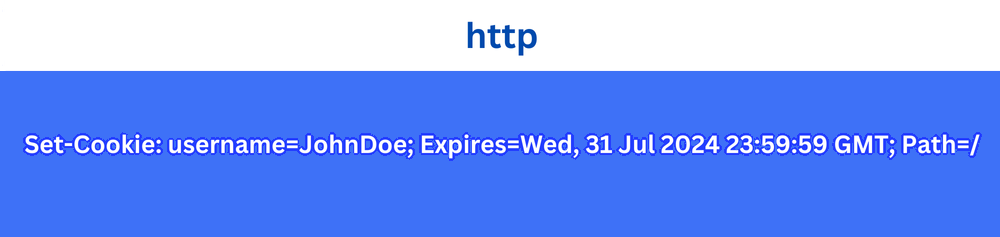
In this example:
username=JohnDoesets the cookie’s value.Expires=Wed, 31 Jul 2024 23:59:59 GMTspecifiesthe exact date and time when the user activity cookie has expired. After this date, the cookie will be deleted.Path=/indicates that the cookie is valid for the entire domain.
Example 2: Using Max-Age Attribute
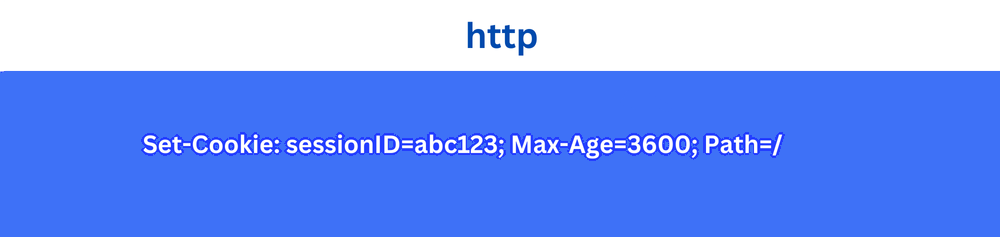
In this example:
sessionID=abc123sets the cookie’s value.Max-Age=3600specifies the cookie’s lifetime in seconds. Here,3600seconds (or 1 hour) from the moment the cookie is set, it will expire.Path=/indicates that the cookie is valid for the entire domain.
Both Expires and Max-Age control when the cookie will be removed. Use Expires to set a specific date and time, and Max-Age for a duration relative to the time the cookie is set.
How do Seers help you with cookie expiration?
Seers offers a cookie consent banner and GDPR staff training for various websites on its platform. Its banner complies with international and national privacy laws in the EU and the US. Seers also standardise users’ permissions across platforms, compiles reports, and provides other insights for the site’s proprietor. They are relying on how Seers coordinates with cookie expiration.
The simple answer is that when Seers provides the banner, the user can adjust it according to its requirements. The cookie expiration date depends upon the developer of the particular cookie maker. But while using Seers, you can handle both types of cookies: session or persistent. When the cookie expires, it keeps the record for evaluation and shows how well the cookies support the website.
Conclusion
The time period during which cookies are valid significantly impacts the user experience. I also have experience in personalisation, online data analysis, and marketing.
Cookies make seamless experiences possible. However, they also raise concerns about users’ privacy and security. Users can strike a balance between a customised browsing experience and confidentiality.
To protect their online privacy, people should learn how cookies work and change their expiration settings. Due to the rapid growth of technology, users and website owners must stay informed about best practices for cookie usage. This will guarantee that the internet ecosystem remains safe and accessible.
Available Plugins Integrations
WordPress, Shopify, Drupal, Joomla, Magento, BigCommerce, Weebly, Prestashop
