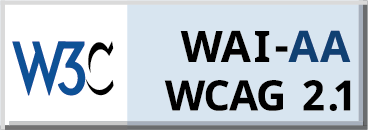Successful businesses have always shared a common trait: a culture of open and honest communication between employees. Keeping internal communications open, targeted, and interesting is more important than ever in the modern digital workplace. The applications you use to make this possible play a crucial role. However, each internal communication app has its own interface, set of functionality, and capacity for integration. That’s why it’s not simple to choose the software that best serves your organization and staff.
In this article, we’ll go through some of the best employee communication applications that have survived the test of time and have been shown to promote effective communication among workers no matter the setting. Let’s evaluate the top four communication apps one by one.
Slack
In the most recent few months, Slack has seen a significant increase in both its popularity and its user base, particularly among the startup set. Private channels, the ability to share files, and a multitude of connectors, which may range from productivity bots to the software you use for your help desk and beyond, are some of Slack’s most important features. You can also find some tools for improving your Slack experience, so you can get the most out of the app. The application’s primary objective is to replace email.
Microsoft Teams
MS Teams exceeded 270 million users in 2022, making it the most popular employee communication app. Teams is an employee communication platform that offers the same features as Slack, including group channels, direct messaging, and video and audio conversations. It’s worth noting that MS Teams enables video conferencing with up to 250 participants. Your team space is available in several forms, including a desktop app, a smartphone app, and a web version. The main points of difference between Slack and Microsoft Teams are their respective user interfaces and pricing structures. The commercial edition of MS Teams is cheaper and has fewer restrictions than the free plan.
Ron Shapiro, founder of Shapiro Negotiations Institute, shares insight on communication apps: “Just as understanding cross-cultural negotiation is essential, utilizing Microsoft Teams can enhance your company’s communication. With group channels, direct messaging, and video conferencing for up to 250 participants, MS Teams streamlines collaboration and boosts efficiency within diverse teams.”
Wire
It goes without saying that your workplace chat has to be protected, particularly if you’re going to be talking about sensitive information about customers. Tools such as Wire were developed with security in mind from the beginning. The platform is open-source and supports end-to-end encryption, both of which provide the highest level of safety. Additional capabilities, such as “self-destructing rooms,” are also useful for one-time meetings with individuals who are not affiliated with your company. Similarly, if you do not want discussions or files that have been exchanged to remain in your chat system after they have been deleted, you have the ability to do so.
Convo
Convo includes all the capabilities you’d expect from a team communication tool, such as the ability to share files and have video conferences. There’s a newsfeed, of course, but you can also have private and group discussions. Depending on your squad, this newsfeed might be beneficial or detrimental. It’s a fantastic resource for staying abreast of corporate happenings, communicating with colleagues, and reading the newest news. However, it may also serve as a little diversion. Without proper management, it may easily become too much. If your remote management team is strong, Convo may be a game-changer for your business.
In conclusion, there are several different messaging and video calling apps available on the market today that may be used by both individuals and organizations. This is an excellent approach to saving money while also improving the efficiency of your business.