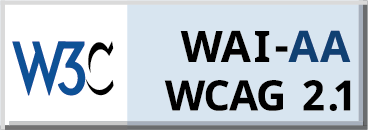Even though at times, it seems as if there’s no such thing as privacy on social media platforms, due to the fact that a vast majority of people constantly post various intimate things from their lives, what they tend to forget is that there’ll be people who will make use of it.
What does it mean? It means that they might steal your pictures and post them to different websites, create fake profiles, and even worse, may try to steal some sensitive information. That’s why, it’s safe to say that you can never be one hundred percent safe on these platforms.
If you are scared that something like this may occur at some point, then maybe it’s high time to be proactive and take the necessary steps that are going to help you protect your social media profiles, and yourself in general. If you want to know what you’re supposed to do in these instances, then just keep reading!
Get Familiar With The Privacy Terms
Every single site on the web comes with certain privacy terms, which also include social media platforms. Consequently, before you create any account (this refers to business accounts too), it would be recommended to go through the privacy terms first.
Make sure to pay special attention to the privacy terms concerning the piece of information that you are willing to share with your audience as soon as you sign up for an account. If you are a business owner who wants to promote their brand on these websites, then you need to carefully think things through before you accept any website’s terms.
Speaking of spreading the word about your brand, did you know that there are lots of ways you can effectively promote it? A lot of entrepreneurs (especially the ones who have recently put their business in place) decide to buy Instagram views because this method allows them to become more visible on this platform, and, at the same time, have more followers. Don’t worry, this strategy isn’t unsafe, and it’s not going to harm your brand in any way. In fact, it may only do the opposite.
You Need A Good Password
It doesn’t matter whether you’re a business owner or a “regular” person, having a strong password in this digital age is always advisable, because, no matter how alluring the virtual world may appear to be, it’s also extremely unsafe.
Therefore, if you want to “equip” yourself with an omnipotent line of defense, then it’s of huge importance to create something that’s not only authentic but long too. This is a combination that will most likely keep hackers at bay.
What you need to remember is that these people adore it when somebody makes a simple password with a few letters and has the tendency to put things like their birth date, name, or anything else that can easily be cracked by anyone.
Therefore, if you want to trick them, then be sure to think of something that’s very complex. Another thing that must be mentioned is the fact that all your social media accounts should have different passwords.
This may be a tedious task for you, because then, you’d be forced to remember all of them, however, that’s what it takes if you want to stay safe. Plus, you can always rely on a reputable password manager to properly store all your passwords.
Be Careful When It Comes To Location Data
A vast majority of social media platforms will ask their users to access their location data. If there isn’t a particular reason for this (such as if you need assistance for directions or something like that) then there’s no need to share your location data.
Maybe you didn’t know that location data is frequently employed to send you various recommendations and bombard you with numerous ads based on the place you recently visited. Consequently, if you give access to location services, you are, simultaneously, sharing this information with people you do not even know.
If you want to check the location permission that’s permitted for apps on Android and iPhone then you should take these steps below. iPhone users are supposed to:
- Go to “Settings”, then select “Privacy & Security”, and then move on to “Location Services”
- Try to find an app that’s been downloaded to your device
- Open each and then just choose “Never” or “While Using”
These are instructions that are intended for iPhone users. If you utilize the Android operating system, then you should do the following:
- Go to “Setting”, choose “Location”, and then “App Location Permissions”
- Choose the app that you do not want to allow to access your location
- Then pick either “Not Allowed” or “Allowed only while in use”
Two-Factor Authentication Is A Must
If you want to take your social media security to the next level, then two-factor authentication must be resorted to. So how does it work? Namely, every user is supposed to provide a second form of verification, like a special code that’s sent to their smartphones.
By doing something like this, they are decreasing the chances of dealing with unauthorized entries, even if the initial credentials have been jeopardized. Both Facebook and X (former Twitter) offer this solution.
As soon as you activate it, you are going to receive a certain code on your cell phone that you’ll be obligated to input in order to finish the entire login process whenever somebody tries to access your account from a different device.
Get Familiar With Different Features
Every single one of these social media platforms comes with a variety of different features, and it’s your duty as a new user to get your facts straight regarding all of them. You need to understand for instance, who is going to see your messages and if they are intended for all people who utilize a specific platform, or for a particular group of people (such as your social media followers).
Although social media platforms are an amazing thing because they are full of different business opportunities, plus they allow you to connect with all kinds of people, you should still be careful when using them if you want to ensure nothing compromises your safety.