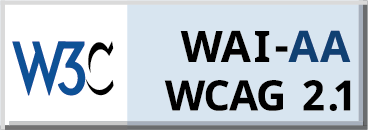Communication has been thriving within the realms of cyberspace. However, we often overlook some primary security threats while checking our inboxes or messages. That presents a problem teeming with a persistent menace. This is known as spam email. They come in the form of intrusive messages that attempt to push your boundaries and invade your privacy.
Despite that, you don’t have to worry. In this article, we will help you learn how to identify spam emails and avoid them. By honing your skills in scrutinizing sender addresses, reading through subject lines, and dissecting content, you will explore how to handle emails cautiously. Read on to fortify your digital realm and maintain safety in the digital world.
How to Completely Stop Receiving Spam Email
Completely eliminating spam email is challenging. That’s due to spammers’ constant efforts targeted towards evolving tactics. However, that does not mean you cannot minimize the influx of spam to protect your privacy. You can stop spam emails on your Mac and learn how to get rid of spam on your iPhone. By reading how to stop spam emails, you will explore various tactics. For example, one strategy is to know how to block unwanted emails on the iPhone. Another is enabling spam filters for your email addresses. Regardless, addressing how to stop spam emails requires extensive and deliberate analysis.
That said, you can explore alternative ways of protecting your privacy online. You can attempt to train your spam filter to become more accurate at identifying unwanted emails. This method of avoiding email subscription bombs ensures that the next time spammers try to abuse your inbox, their emails will be automatically routed to a spam folder. Moreover, spam often originates from a website you signed up for decades ago. To avoid receiving emails from that specific address, click the “unsubscribe” button at the bottom of the email.
How to Identify Spam Emails
A terrifying piece of statistics states that nearly 50% of emails worldwide are spam. That means you have definitely been bombarded with a few of them over your lifetime. But have you learned how to identify them? If not, this section dives into understanding how to identify and block spam emails.
Scrutinizing the sender’s address
The first thing you should check for is the sender’s address. If it looks suspicious, it could be a security risk. Follow these tips to spot spam emails:
- Pay attention to irregularities in the email address.
- Spammers often use deceptive addresses that imitate legitimate organizations.
- Look for misspellings, extra characters, random numbers, or unusual domain names.
- Verify the domain name. Legitimate companies have their own domain names. For instance, you expect to see “@companyname.com.”
- If you receive an email from someone you know that looks suspicious, contact them by alternative means.
Deciphering subject lines
One of the best practices to avoid spam includes analyzing the subject lines. Use the following as tricks to assist you:
- Spam emails often use attention-grabbing subject lines that create a sense of urgency.
- Avoid phrases like “Urgent Action Required” or “Limited Time Offer.”
- Keep an eye out for any spelling or grammar errors.
- Be extra cautious if you find content with excessive capitalization, exclamation marks, or other symbols.
Analyzing email content
Once you move past the subject line, learn how to recognize spam emails through their content:
- Spam email often lacks personalization and uses generic phrases. For example, it could include “Hello User” instead of “Dear Mr. or Mrs.”
- Be wary of emails that ask for personal or sensitive information.
- Legitimate companies rarely ask for your personal information directly through email.
- Handling attachments with caution
- Identifying phishing emails involves noticing attachments sent from unknown senders. Never open these. Moreover, be aware of specific file types that propagate malware. Those include .exe and .scr.
Tips to Avoid and Eliminate Spam Emails
Avoiding spam in your inbox and knowing how to prevent spam emails require the same procedure. Some of the best strategies and tips to employ include:
- Use disposable email addresses whenever you can. Use it for registrations, subscriptions, and other times when a website asks for your email.
- Master identifying phishing emails. These are often spammers that pose as reputable organizations. They also urge you to share sensitive information with them.
- Enable spam filters in your email client. Make sure you enable this feature in your email settings.
- Unsubscribe from any mailing lists you do not want to receive mail from anymore.
- Regularly change your email account’s password. Moreover, enable two-factor authentication. This is in case your spammer does receive any personal information about you.
Conclusion
Protecting privacy from spam is crucial in our world. Completely eliminating spam is difficult. Yet, you can learn how to filter spam emails. This reduces its overall impact on your email and privacy. Enabling spam filters and unsubscribing from unnecessary mailing lists are both excellent ideas.
To identify spam emails, examine sender addresses, understand subject lines, and analyze email content. Implementing the guidelines above and remaining proactive is the key. You learn how to browse the web while protecting your privacy from unwelcome invasions.