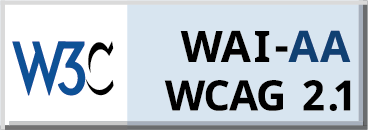Ensuring your privacy and security while gaming online is crucial. From your login codes to the personal information that you’ve provided on your gaming account, your data can be susceptible to various threats lurking in the vast virtual world. That’s why tools like virtual private networks (VPNs) have become a part of many gamers’ setups. VPNs route your internet traffic through their servers and encrypt it along the way, adding a layer of privacy and security to safeguard your data from potential eavesdropping or cyber threats. Many users combine VPNs with privacy management tools like Multilogin to get even more protection of their data
While VPNs have long been associated with PC gaming, it’s worth noting that console gamers can also benefit from the protective shield and the perks that VPNs provide. Let’s explore the role of VPNs and how they can empower console gamers, such as yourself, to take control of their online privacy.
Encrypting Internet Traffic
Connecting your gaming console to the internet through a VPN will encrypt all your online activities. When your activities are encrypted, it basically means that your data is encoded and can’t be easily intercepted or deciphered by cybercriminals or malicious actors. VPNs create a secure tunnel that shields your gaming console’s internet traffic, including your gaming sessions, voice chat, and any other online interactions, from prying eyes.
Masking Your IP Address
VPNs protect your privacy online by masking your actual IP address. If you set up ExpressVPN on PS5, for example, the VPN will reroute your connection request through a remote VPN. This makes it harder for others to trace your online activities back to your console. Masking your IP address also protects your identity from potential threats and unwanted attention, allowing you to play your games with greater peace of mind.
Protecting Against DDoS Attacks
DDoS (Distributed Denial of Service) attacks are cybercrimes that can disrupt your games and negatively affect your gaming experience. When you encounter a DDoS attack, hackers overwhelm your console’s network connection, causing it to lag. With a VPN, however, your real IP is hidden so hackers will have difficulty attacking your system, ensuring that your gaming experience remains smooth.
Additional Perks When Using a VPN on Your Console
Apart from protecting your personal information and sensitive data, as well as shielding you from online threats, using a VPN on your console also gives you additional perks. One thing it can do is improve your ping and latency. You know how frustrating playing your favorite online game is when you’re lagging? To resolve this, VPNs will connect you to a VPN server that’s closer to the gaming server. By optimizing your routing paths, you can establish a more direct connection with the game servers, reducing latency and ping. With the right VPN, you’ll get smoother gameplay, faster response times, and a better overall gaming experience.
Another benefit VPNs provide is giving you access to games, content, and online services that are region-locked. VPNs will mask your actual location by connecting you to a server in a different region, making it appear as if you’re in a different country. As a result, you’ll have access to exclusive titles, giving you a way to expand and diversify your gaming library.
In addition to this, VPNs let you access games early. Typically, release dates for new games are the same for everyone. But due to the different time zones, some countries can access them earlier than others. If you’re living in the US and want to play newly released games early, you can set your VPN to connect to servers from countries like Australia or New Zealand, which have time zones that are way ahead of others. As such, you can start playing and enjoying the game ahead of its official release in your region, making you the envy of other console gamers.
How to Choose the Right VPN
Choosing the right VPN can be challenging. You might be overwhelmed by the number of VPNs available, making your experience quite stressful. Nevertheless, it’s crucial to select the right one for you to ensure optimal privacy, security, and gaming experience. Fortunately, with these steps, you can find the perfect VPN that meets your requirements:
- Console compatibility: Some VPN providers offer dedicated apps for popular consoles like PlayStation, Xbox, or Nintendo Switch. That’s why before you subscribe to a VPN, make sure that the VPN is compatible with your device to ensure a seamless setup and usage experience.
- Server network and locations: Look for a service that offers a wide range of servers. This way, you’ll have an easier time finding the closest VPN server that can give you the best connection to the gaming server.
- Security and privacy features: Ensure the VPN service employs strong encryption protocols, such as AES-256, to safeguard your data. Look for additional security features like a kill switch, which automatically cuts off internet connectivity if the VPN connection drops, protecting your privacy in case of any disruptions.
- Customer support and reliability: Choose a VPN provider that has good customer support.
A responsive and helpful support team can assist you in resolving any issues or concerns that may arise during the setup or usage of the VPN on your gaming console anytime.
- Evaluate speed and performance: Research user reviews and performance tests to gauge the VPN provider’s speed and reliability. Look for VPNs that offer high-speed connections and minimal impact on gaming performance. Some providers even offer specific servers optimized for gaming, ensuring the best possible speeds.
No matter what system you use to play online games, safeguarding your online privacy is crucial. With the increasing threats and vulnerabilities in the digital landscape, console gamers can turn to VPNs for comprehensive protection. When you’re using a VPN that fits your gaming lifestyle, you’ll be able to gain peace of mind and play your favorite online games with confidence.