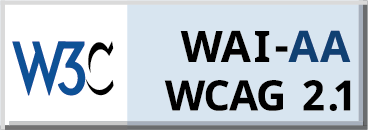Your website is the first line of protection against data breaches and other online dangers. It’s crucial that you, as the website’s owner, take the necessary precautions to guarantee that everyone can use the site safely. Without adequate data privacy and security, hackers and other online criminals may be able to access your website. In the present world, where data breaches and hacks are growing more frequent, it’s critical to take all reasonable precautions to safeguard both you and the users of your website. Here are some fundamental methods to enhance the security and privacy of the data on your website.
Use a Secure Web Host
Secure your online presence and protect your data by selecting a trustworthy web hosting provider. Ensuring you are backed up with a reliable and secure web host will guarantee maximum protection of every piece of information on your website.
Ensuring your website’s security requires you to find a web host with meticulous safety measures such as DDoS protection, firewalls, malware scanning, and removal. It is also essential that the hosting data center is innately secure in order to guarantee optimal assurance for your site. Examining any service level agreements (SLAs) available from the provider can shed light on exclusive features or guarantees related specifically to the privacy of data. Finally, assessing customer service options should be an integral part of your search process since it will offer support if anything goes awry down the road.
What is the Significance of a Secure Web Host?
Your website grants you complete control over your security settings, simplifying the process of adding additional layers of protection. This level of customizability will ensure that customers are always at ease when accessing your platform.
If running a real estate website, for example, a secure web host can help ensure that all the client’s searches are safe and secure. This will also give your customers the peace of mind that they’re safe from cyber-attacks. Their financial and personal information must always be highly secure as they search the modern home search across the US and any other details they may need. What you need on your side is to monitor the performance of the web host, servers, and application. This acts as a proactive way to deal with potential attempts by cybercriminals.
Keep Your Software Up To Date
To remain secure and preserve your website from hackers, it is essential to update the software regularly. Hackers take advantage of outdated software that hasn’t been updated in a while because they know it’s more open to attack than current versions. Be proactive and regularly check for updates and install them.
To remain ahead of your competitors, automated updates are the best way to go. With a regular updating system in place, you can be sure that all of your software is always up-to-date and secure. Schedule periodic upgrades for applications and plugins on your website so they include the latest security patches and fixes; doing this will guarantee that no recent threat has access to your online space.
Malicious bots and other automated programs are now available, and they are continually searching the web for weak websites. To keep these bots from accessing your website, ensuring it is adequately secured is crucial.
How about the Plugins?
All plugins and web apps that you use on your website must be routinely updated as they are not only amazing tools, but also potential security risks. Keeping them current is crucial since malicious hackers never rest in their search for outdated or vulnerable software to exploit.
Be careful to frequently check for updates and install them as soon as they become available. If any harmful code has been installed, you should also utilize virus scanners to verify your plugins and programs.
Change Your CMS Default Settings
Although most content management systems (CMS) are initially equipped with acceptable safety settings, it is essential that you carefully review these configurations and make any necessary alterations to ensure your website remains safeguarded from potential threats.
It is essential to maintain your CMS current, as many updates are released periodically to address any safety issues. Additionally, you should be aware of third-party plugins or extensions installed on your website since they can potentially create security flaws.
To avoid attack bots from exploiting default CMS settings, consider adjusting user visibility, permissions, and login settings to guarantee that only approved users can access specific parts of your website.
When filing permission settings, be aware that incompatible options can bring serious security risks. It is highly advised to keep a close eye on the default configurations of your server and adjust them accordingly where necessary.
Set up firewalls
They are your website’s gatekeepers, guarding it against malicious attacks. Firewalls are intended to track website traffic and stop any suspicious activities. By installing a firewall, you may ensure that only the users or programs you’ve permitted to access your website and its data.
You may now request web application firewall (WAF) protection for your website. This kind of firewall can assist in keeping your website safe from hackers and is made to defend against the most cutting-edge online dangers.
Moreover, cloud-based firewalls offer additional defense against assaults outside your network. Because they can be managed remotely, these firewalls are more effective and economical than conventional firewalls. It can filter out harmful traffic and maintain the safety of your website.
Create a Strong Security Policy
To ensure that everyone on your team knows the security measures in place, you need simple policies to apply and comprehend. These policies should specify who has access to what information and how it should be used and kept. Keeping these rules current with technological advancements or modifications to data security and privacy laws is crucial.
Also, you want a procedure for routinely auditing and reviewing your security rules. You can make sure that they are being correctly implemented and that all data is protected by doing this.
Advice for Creating a Security Policy
Keep in mind the following:
- Ensure the security policy is thorough and addresses every data security and privacy area.
- Do routine audits to ensure that everyone is adhering to the policy.
- Ensure that all employees are trained on the security guidelines.
- Ensure that anyone who violates the policy will face apparent repercussions.
- Ensure that the security policy is written down and updated frequently.
- Ensure that external parties, such as contractors or third-party services, may have data access and are informed of the security policy.
However, due to the ever-shifting landscape of technology and data security regulations, you must create a policy that allows for necessary adjustments. This way, you can rest assured your website is well-guarded against cyber threats.
Know Your Web Server Configuration Files
Guarantee the safety of your website by exploring its root web directory and taking advantage of files like ‘.htaccess’ and ‘web.config’. With these configuration documents, you can effortlessly manage access to different parts of the site while also introducing additional security measures such as content filtering or URL rewriting.
To protect your website from any potential threats, you must stay up-to-date on the required security documentation. If these records aren’t already in place for your site, devise and customize them to meet the desired level of defense. By regularly revising these documents, you can guarantee long-term safety for your web space.
If you’re not aware of which server is the best fit for your website, it’s essential to investigate and modify its configuration settings. Furthermore, you can use a web scanner like SecurityHeaders.io to review your site security and identify potential vulnerabilities.
What is the Significance of Understanding the Web Server Configuration Files?
Securing your website is of utmost importance, and this can be achieved by controlling who has access to certain web pages. To maximize security and privacy on your website, you should also set up content filtering and URL rewriting features among other measures.
Moreover, understanding the configuration options of your server will help further protect all data stored in it. In addition to that, create a detailed yet adaptable policy covering any changes related to technology or laws concerning keeping information private and secure at all times.
Backup Your Website
Take action now to ensure your website is secure and well-protected. To minimize the risk of lost or compromised data due to a cyberattack or other issues, regularly back up all areas of your website – including its database and source code – ensuring that these backups are safeguarded offsite so they remain out of reach for attackers. With this proactive approach, you can quickly restore any damaged material in no time at all.
Cloud technology can also be your friend when it comes to data backup. For the greatest dependability and accuracy, it is imperative that you stay current with regular tests of your cloud storage backups. Furthermore, familiarize yourself with the data retention policies of your service provider so that you can rest assured knowing these details will guarantee protection for all stored information. Cloud storage offers a variety of options to safeguard your webpage from automatic backups to access-from-anywhere capabilities; this comes especially in handy when attempting recovery after an attack or system failure.
How do you Test Backups?
You can quickly test your backups by restoring them to a separate server and ensuring everything works correctly. This is the only way to ensure the backup is successful and all data is secure.
You should also use security tools such as File Integrity Monitors (FIMs) to check for any changes in your files, as this can indicate a potential attack. If any changes are detected, you must investigate immediately to determine the cause and take action if needed.
Add HTTPS and an SSL Certificate
The very core of a secure website is a secure URL. HTTPS stands for HyperText Transfer Protocol Secure and is the more secure version of HTTP.
What is HTTPS?
HTTPS works by encrypting data transferred from a web server to your browser. This ensures that critical information like credit card numbers, passwords, and other private data is safe and out of hackers’ grasp.
You may permanently activate HTTPS in the URL by adding an SSL certificate to your website. A fantastic strategy to maintain data security and privacy is to implement SSL protection.
How do you Make the Most of HTTPS and SSL?
To get the ultimate protection for your website, make sure all of its pages are encrypted using SSL – not just the login page. This way, you can safeguard any sensitive particulars harvested or transmitted through your site from cybercriminals and other malicious actors. Your data will remain safe while giving customers peace of mind that their personal information is secure.
On the other hand, it’s equally vital to disable insecure HTTP connections and redirect people to the HTTPS version of your site. This will enable you to make sure that when users browse your website, they do so via an encrypted connection.
You should maintain monitoring the performance of your website’s URL. This will assist you in finding any security flaws or vulnerabilities that may have appeared and allow you to fix them before they worsen.
Enable Two-Factor Authentication
For your website, 2FA adds another layer of security. To access the website, users must enter something they know (such as a username and password) and something they have (like a code sent via text message or email).
When used correctly, two-factor authentication can significantly lower the danger of illegal access to your website. Additionally, it assists with user identity verification, a crucial step in safeguarding the privacy and security of your website.
How to Get the Most Out of 2FA?
Establishing a multi-factor authentication system is the ideal method to maximize the benefits of 2FA. This implies that to acquire access, users must supply various pieces of data. They would have to input a password first, followed by a code delivered via email or text.
Because it makes it more difficult for hackers to access your website, this approach is far more secure than employing a single factor. Also, it aids in defending against social engineering assaults such as phishing, which are frequently used to access websites.
Data safety and security should be a priority for your website in this digital age. That’s why you must take the steps necessary to guard yourself and your customers against cyber crimes. Ensure you review the web hosting company’s security measures and any third-party plugins or extensions used on your site, changing accordingly for optimal defense levels. Also, remember to regularly back up all data stored on your website for extra precautionary protection.