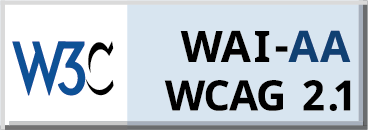Security is one of the major considerations for every business, especially when it becomes available online. From malware attacks to data breaches, there are diverse risks every website owner should be aware of and prevent them from ever happening.
Moreover, security is one of the major concerns of large-scale businesses managing volumes of data and dealing with sensitive customer data. Enterprise security is especially important for websites running on WordPress. With more cyber criminals attempting to hack sites running on the world’s most popular CMS, implementing enterprise WordPress security practices has become more important.
What is Enterprise WordPress Security?
Enterprise WordPress security is a set of strategies and approaches that large-scale businesses use to protect their websites from cyber threats, unauthorized access, data breaches, and other malicious activities to ensure the confidentiality and integrity of sensitive information. It’s vital to ensure an enterprise website is well-protected against all sorts of digital attacks and can prevent unauthorized access to sensitive company information. Moreover, with a solid enterprise security strategy, businesses can prevent breaches that damage their credibility and minimize the disruption caused by cyberattacks.
How to Make WordPress Secure for Enterprises?
WordPress is a versatile CMS that can handle websites of all sizes and complexity. Businesses can benefit from this open-source software by choosing WordPress for an enterprise. However, considering the specifications of enterprise websites, implementing proper enterprise security measures commonly requires further assurance that a large-scale business website runs on a platform capable of providing robust security measures.
To make WordPress secure for an enterprise business, implement fundamental security measures, like enabling two-factor authentication and regularly updating WordPress core, its theme, and plugins installed. Before installing any plugin, ensure that you add a secure solution to your website that features regular updates and is developed by a reputable team. Besides, limiting the number of login attempts to your site and performing regular malware scans should keep an enterprise website risk-free.
While these are the basic WordPress security steps that businesses of all sizes should implement, let’s move further and discuss the best security practices for enterprise-sized companies.
Enterprise WordPress Security Best Practices
Enterprises should take proper care of website security because it protects intellectual property, financial information, customer data, and other digital asset from cyber threats. By relying on the web practices described below, large-scale businesses can minimize data theft and the risk of cyberattacks, remain productive, and enhance customer trust.
Build a Solid Security Strategy
An enterprise website should have a solid security strategy outlining its approach to protecting its digital assets from internal and external threats. For developers, following the enterprise security strategy provides an action plan for security measures to implement in the enterprise development process. Following a security plan from the start, developers can prevent the risk of malware before it exploits.
To develop a solid security strategy, developers leverage SSL (Secure Sockets Layer) and PKI (Public Key Infrastructure) certificates for enhanced security within enterprise web platforms. Businesses set up effective security programs by following ISO/IEC 27001, NIST, and SOC 2 industry standards.
Implement Several Security Layers
Securing an enterprise website requires a more in-depth approach, where every layer of the application or web platform is protected by implementing various security measures. By doing so, businesses better protect their digital infrastructure from unauthorized access and malware.
Developers commonly work with data encryption, firewalls, intrusion detection systems (IDS), and intrusion prevention systems (IPS) to implement several security layers into an enterprise website infrastructure.
Mind IAM
IAM, which stands for Identity and Access Management, is a security practice that ensures only authorized users can access specific data, software, and applications within an enterprise. IAM is integrated into your digital infrastructure during the web development phase. Whenever someone from an organization needs access to specific data or mechanisms, only a web developer responsible for the implementation can arrange it.
To ensure only authorized users access data and software within your organization, developers commonly use tools like Microsoft Azure Active Directory, Okta, and AWS Identity to identify and manage accesses.
Work on a Response Plan
Besides implementing all practices for preventing malware attacks, an enterprise website should have a response plan ready for the development and security teams to take quick actions to react to breaches and attacks. Equipped with a well-defined incident response (IR) plan, development teams can quickly isolate issues, analyze the causes, minimize downtime, and draw conclusions to prevent a similar problem from happening in the future.
When developing an incident response plan, enterprises may rely on tools like Splunk for real-time insights into security events and PagerDuty and ServiceNow to coordinate response activities.
Track and Analyze User Behavior
Monitoring and analyzing user behavior on a website is one of the best enterprise security practices, allowing companies to identify abnormal activities, prevent potential threats, and ensure all sensitive data and resources are used appropriately.
Tools like Datadog and SolarWinds are great when enterprises look for user behavior monitoring solutions for their websites. The tools allow tracking events, logging user behavior, and sending alerts once suspicious activities are detected.
Final Thoughts
Enterprise WordPress security should be taken seriously from when you plan your website launch to when you make it publicly available and running. In addition to implementing the best practices described above, large-scale businesses should pay special attention to the hosting provider responsible for the network security that supports an enterprise website.
When choosing a hosting provider for an enterprise, ensure it uses up-to-date security protocols and implements strong security measures like firewalls, encryption, and regular software updates, ensuring your website’s data is well protected, and all risks are minimized.