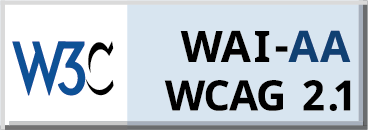Since our world is becoming increasingly reliant on technology, you must already know the value of great devices. One of those that many rely on is the MacBook, simply because of its user interface and sleek design. However, for many who own online businesses, things on their Mac can become sluggish and crowded. Hence, many overlook the importance of properly maintaining the storage space on a MacBook.
Hence, throughout this article, you will explore why storing your data adequately is crucial to your business’s success. Moreover, you can learn how to maximize your storage space to make more room for essential documents and data. Cleaning your laptop and ensuring you delete all unnecessary folders is vital, but how does that factor into your online business? Read on to find out more.
Why Proper MacBook Storage is Crucial for Your Online Business
As an online business owner, having enough storage space on your MacBook is crucial as it allows you to avoid errors and data loss. Moreover, your processor will work quicker when you free up space on your device, which makes you more productive. You should explore cleanup tips to assist you in enhancing the performance of your MacBook. These tips allow you to find folders and cache files to delete from Mac, which prevents your applications from crashing and will enable you to update essential software.
Moreover, while you might be tempted to back up everything on iCloud, this solution should not be your only option. For example, if you lose your internet connection or your account gets hacked, you will lose access to important documents related to your online business. So, why is your local storage so important? Your MacBook storage allows you to maintain the security of your data and allows you access at any point. Even offline, you can work on your business through data saved on your desktop. This offers you complete security and control.
How Cleaning Your MacBook Can Help Improve Business Performance and Processes
After addressing the importance of maintaining the storage space on your device, it is essential to understand the importance of maintaining a clean laptop. Some of the reasons why you should ensure that are below.
Boosting the performance of Mac
Regular cleanups allow your device to perform faster. Removing unnecessary programs and files that slow things down will free up space on your hard drive. Hence, by ridding yourself of apps you do not utilize, you speed your Mac up and enhance responsiveness.
Saves you time
Organizing your files and folders lets you quickly locate the information you need for your business operations. Ensure you eliminate duplicated files and unnecessary information, boosting your workflow and reducing the time spent searching for relevant documents.
Improve collaboration with others
If you have your own online business, the chances are that you have other people working with you. Hence, having enough storage space on your laptop allows you to collaborate easily with others. This makes finding and accessing relevant files easier for you and your team members.
How to Properly Clean Your Mac Without Deleting Necessary Files
As previously discussed, cleaning up your laptop is essential for optimal performance and ensuring your Mac runs smoothly. However, doing it correctly is necessary to avoid getting rid of critical files. Below are some steps you should consider to clean your Mac and save important documents properly.
1. Use a Mac cleaning tool
You can install many in-built tools and applications that will scan your device and help you identify the files you can safely delete. Some apps include CleanMyMac, Onyx, and CCleaner for Mac. This detects temporary files and caches that you can eliminate from storage.
2. Remove unused application
One of the best ways to clean up your device is by deleting apps you do not use. Your computer cleanup process should include entering your “Applications” in settings and finding out which apps are unused. Only get rid of tools that you do not utilize.
3. Clean up essential files
When working on your Mac for business, you should ensure that the critical documents are always accessible. Hence, you should consider backing up any important files to an external hard drive or a cloud service. This way, you will always gain access to all business documents, regardless of whether you are online or offline.
Conclusion
Throughout this article, you explored what it takes to maintain the storage space on your MacBook. Hence, you must organize and clean up your laptop regularly to ensure your online business remains a success. If you do not have enough storage, you will waste more time and energy trying to locate files and functions around your desktop.
Taking care of your device and regularly cleaning it up is an investment in your online business. By creating an organized environment for your work, you can focus on your workflow and enhance your productivity. Ensure your MacBook storage is always in check and you maintain an organized desktop!