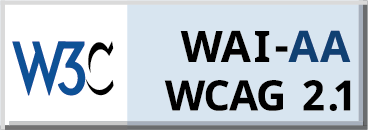PowerPoint presentations are brilliant in business. They’ve conveyed important data and brought teams together for years.
However, the software has been mentioned in a derogatory way on occasion. For example, some students question whether university is worth the debt simply because much of these experiences seem to equate to 3 years of PowerPoint slides. Even if you’re trying to inform colleagues in business, how and why you use PowerPoint matters.
A good idea is to make these presentations more interactive. That way, engagement is high, and the audience is likelier to learn from your efforts. Nobody gets bored this way.
Here are some strategies for making your PowerPoint presentation more interactive.
Open with an Icebreaker
Personable PowerPoint presentations are often the most successful. They position you as a more relatable speaker, potentially inject humour, and set the tone for the rest of your effort.
Icebreakers are a great way to start things off on the right footing. Tell a joke, share an anecdote, or pose a question to your audience. Either of these demands a response from them and also gives you and them a chance to feel each other out. Icebreakers fast-track a sense of rapport, so opening with one is advisable.
Try to remember that icebreakers can defuse tensions immediately. Many people will be heading into PowerPoint presentations with low expectations or a wish to be elsewhere, so if you can land a solid first impression, it bodes well for everything coming next.
Integrate Polling Tools
The questions don’t need to stop with the icebreaker. Schedule a few parts of your presentation to stop and ask questions.
Rated excellent on three reviewing platforms, Vevox provide live polling and Q&A software to many established businesses and learning institutions. Their programme can be integrated into PowerPoint, which means you have an added dynamic to your presentation. Share the live results for all to see, and involve each audience member.
These tools are far more effective than just a show of hands. Instead, you can present accurate data from the audience’s participation in real time and give your PowerPoint an interesting twist. There are no awkward pauses and wait times, and you’ll maintain your crowd’s full attention.
Vary Your Content
PowerPoints can quickly become boring if you haven’t varied the content you’re displaying. Try to treat your audience with multiple ways to engage, including exploring diverse presentation templates for a more captivating delivery.
Don’t just have a series of text-filled slides to show off. Incorporate other visual elements like graphs, charts, and videos. Audio clips could also be useful, allowing the audience to visualise the sources of the sounds in their minds. It might seem like an elementary point, but diversifying your content in this regard will test your crowd and keep them on their toes. Another effective approach to revitalizing your presentation is by using eye-catching presentation templates. These templates can provide a fresh and professional look to your content, ensuring that your audience remains intrigued and attentive.
You could also invite your audience to have a say in the direction of the presentation. Perhaps you could pose a question with multiple-choice answers, and whichever is voted upon could lead to a different part of the presentation to unpack and explore. All of this can make your PowerPoint seem non-linear and facilitate further engagement.
Get Everyone Up
Nobody likes being sat down and talked to for lengthy periods. So, mixing things up is your best bet to keep everybody enthused.
Have periods of the presentation where your audience is invited to get up and move elsewhere. Perhaps there can be breaks where discussions get placed, and your crowd need to sit with strangers to theorise and debate what you’ve shared. You could also ask the audience to stand on one side of the room, or another, depending on their stance on what you’ve said.
Moving people around is a great way to ensure they won’t get complacent as learners. They’ll also need to prove to their peers that they’re positively engaged and hanging on to every word you say. Even if people’s attention has started to slip, moving them around is a great way to wake them up and draw them back into your presentation.
Once again, this is another way of relinquishing some control to the crowd. Though they’re following your instructions, they also shape the experience through their contributions. They have a say in everything from the pacing of the presentation to the interpretation of your data.
Utilise Props
Not everything about the world should be viewed on a screen. If you can ground elements of your PowerPoint content in the real world, it will lend a whole new dynamic to the proceedings.
You could pass around literature that you’ve developed especially for the occasion. If the presentation is about a particular product or item, having examples to share with the audience could intrigue them. If they can hold evidence of your findings in their hands or bring them to their eye level for a closer look, it can create a fascinating new perspective on your presentation.
Props are a great way to prove that your presentation is of consequence. Your ideas aren’t all abstract and vague but material and real. Lean into that as much as possible.