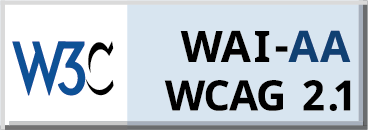The pandemic may be under control now, but when the world was forced into lockdown in 2020, the corporate world was given a choice — embrace cloud technology with open arms or fall behind. With an increasing number of businesses now operating in cloud native environments, it’s getting harder and harder to recall a time when physical storage mediums ruled the roost. Floppy discs, CDs, even the humble pen drive — all have been usurped by the superior ‘everything, everywhere’ convenience of the cloud.
It’s all the more surprising then, that many companies have completely ignored the security of their cloud-based environments. Is this a simple mistake? Ignorance? Laziness? Well, if you want our best guess, we’d have to go with complacency. Ever since COVID-19 proved that the world was (for the most part) ready to go remote, there’s been a prevailing attitude that cloud technology is too big to fail. Unfortunately, this is not the case. With this in mind, we’ve put together a guide to cloud security, detailing the best practices, and what could potentially go wrong (should you choose to ignore our sage advice).
How secure is the cloud?
Believe it or not, storing your data in the cloud is, on the whole, safer than storing it locally on a PC connected to the internet. This is because most of the files stored in the cloud are encrypted. Encryption is a way of scrambling data so that only authorized parties can understand the information.
Then, of course, there’s also the benefit of your data being kept under the watchful eyes of some of the world’s best data security experts. Your precious information is also stored across multiple servers. So far so good, then. All in all, the cloud is undoubtedly a step up from local storage security-wise. But this doesn’t mean it’s an infallible system.
Potential security risks
So, let’s get specific — what kind of security risks are there when it comes to cloud computing?
Limited visibility into network operations
When you move all your company’s data over to the cloud, you’re also losing a certain degree of control over how it’s managed. The cloud provider assumes some responsibility, but exactly how much will depend on the service model you’re using.
This is what’s known as shared responsibility. For the most part, having the service provider’s team of experts take care of all the technical heavy lifting involved in server and network maintenance is rather handy. However, this is a double-edged sword: if something does go wrong with the server, the safety of your data will hinge on the skill of your cloud service provider’s technicians.
Human error
Gartner reports that over the course of 2023, around 99% of cloud security breaches will be the result of human error. What’s more, these errors will be on behalf of the customer, not the teams in charge of maintaining the cloud’s infrastructure.
How can your business prevent these mistakes? Truthfully, there’s no way to completely eliminate the human quirk of technological clumsiness, but the best way to prevent these sorts of incidents is to provide adequate cloud security training. This way, misconfigurations can be avoided.
Account hijacking
For one reason or another, password strength doesn’t seem to be a priority for most people. To see what we mean, just take a look at this list of the most common passwords. Of course, it doesn’t take a genius to figure out just how dangerous this is for security — especially if passwords are reused across a number of business accounts.
Account hijacking isn’t just a serious issue for employees, either — customers’ credentials may be at risk, too. These dangers are compounded by the fact that these kinds of security breaches are often difficult to identify and respond to. Fortunately, they’re also some of the easiest to prevent, all you need is two-factor authentication system, and a fully integrated observability tool in your infrastructure.
Cyberattacks
While extremely convenient, storing all that sensitive data in a cloud environment does also increase the risk of cyber threats like malware attacks. Studies show that as cloud usage increases, a whopping 90% of organizations are more likely to experience data breaches.
As cybercriminals become more sophisticated, organizations need to be aware of the increasingly complex attack techniques they’re deploying. Some of the most common types of attacks leveraged against cloud computing systems include:
- DDoS (Distributed Denial of Service) attacks
- Malware infections
- Phishing and social engineering
- Cloud infrastructure attacks (e.g. server breaches)
- Ransomware attacks
Data leakage
The cloud is an extremely convenient way to share files and information with others. Unfortunately, though, it’s often a little too easy to share things, and occasionally, this may lead to the wrong people acquiring sensitive information. This is what’s known as data leakage.
Data leakage can take many forms. Sometimes, it’s done on purpose — a disgruntled ex-employee may decide they want to exact revenge by sharing financial information with a competitor, for example. Equally, one of the most loyal workers in the company may leak data unintentionally, simply by pasting confidential data into a shared code repository such as Github.
Security best practices — a checklist
To help protect your organization’s data and resources, it’s important to implement the following best practices for cloud security. The list below includes some key best practices for securing your organization’s cloud environment.
- Use multi-factor authentication for all user accounts — Multi-factor authentication adds an extra layer of security to user accounts by requiring a second form of verification, such as a code sent to a phone, in addition to a password.
- Implement network segmentation to limit access to sensitive data — By limiting access to sensitive data and resources, network segmentation helps to protect against unauthorized access and data breaches.
- Implement Observability tool — By implementing an observability solution in your system, you can get notified for potential system issues like data breaches, unauthorized device registration and more.
- Regularly backup and encrypt important data — This helps to protect against data loss and unauthorized access in the event of a security breach or other incident.
- Use a firewall to control inbound and outbound traffic — A firewall acts as a barrier to control inbound and outbound traffic, helping to protect against unauthorized access and any potential attacks on the network.
- Monitor for unusual activity and investigate any suspicious behavior — Always aim to detect any potential threats before they cause any damage. Be proactive, not reactive.
- Keep software and security protocols up-to-date — Regularly updating software and security protocols is crucial in ensuring that your network is protected against known vulnerabilities and threats.
- Use a reputable third-party security vendor for additional protection — Third-party security vendors can provide an extra layer of security and expertise to help protect your organization against cyber threats.
- Limit access to sensitive data — Provide access to sensitive data and resources only to those who need it, using the principle of least privilege. This will help to reduce data leakage.
- Conduct regular security audits — Regular security audits and vulnerability assessments can help identify and address potential weak spots in your network before they can be exploited by cybercriminals.
- Have an incident response plan in place in case of a security breach — This plan should outline the steps to be taken, the roles and responsibilities of different team members, and the communication protocol to be followed in the event of a security incident.
Choosing the best cloud service provider
When choosing a CSP, it’s also crucial to consider the following key factors:
- Security: The provider should have robust security measures in place to protect your data, including encryption, secure data centers, and regular security audits.
- Compliance: It should be compliant with industry-specific regulations such as HIPAA, SOC2, PCI-DSS, etc. (if you’re confused about these terms, check out this post explaining what SOC2 is, and the roles of PCI DSS and HIPAA compliance)
- Reliability: The provider should have a strong track record of uptime and availability, with multiple data centers and disaster recovery plans in place.
- Scalability: Choose a provider that’s able to accommodate your changing needs. For example, Cloudways’ web hosting service allows its users to control their server’s resource allocation in real-time.
- Support: The provider should offer comprehensive customer support, with a dedicated team available to assist you with any issues or questions that may arise.
- Pricing: The provider should have transparent and flexible pricing options, with no hidden costs or long-term contracts.
- Reputation: Research the provider’s reputation in the industry and look for customer testimonials or case studies to get a sense of their track record and experience.
So, there you have it — a comprehensive rundown of some of the most important factors to keep in mind whenever you’re using the cloud. For more information on staying secure online, read our expert tips for creating a secure website, and when you’re confident you know everything there is to know about digital security, check out these 6 techniques for improving your business’s online visibility.