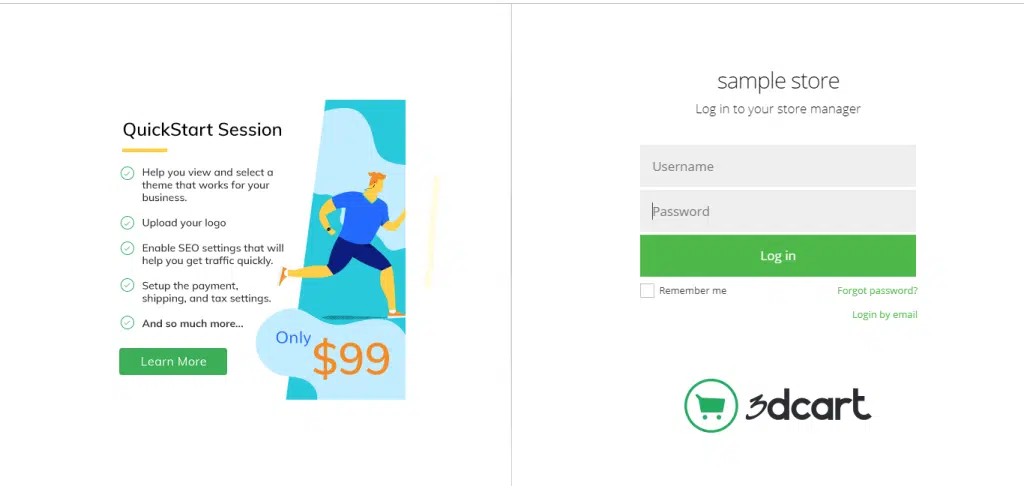
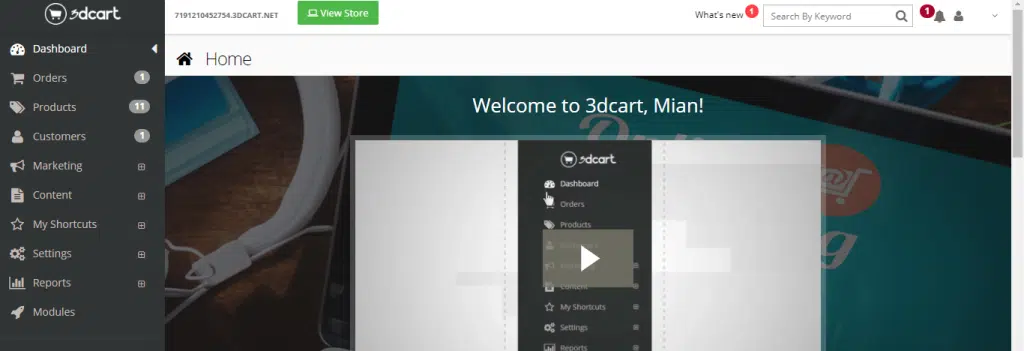
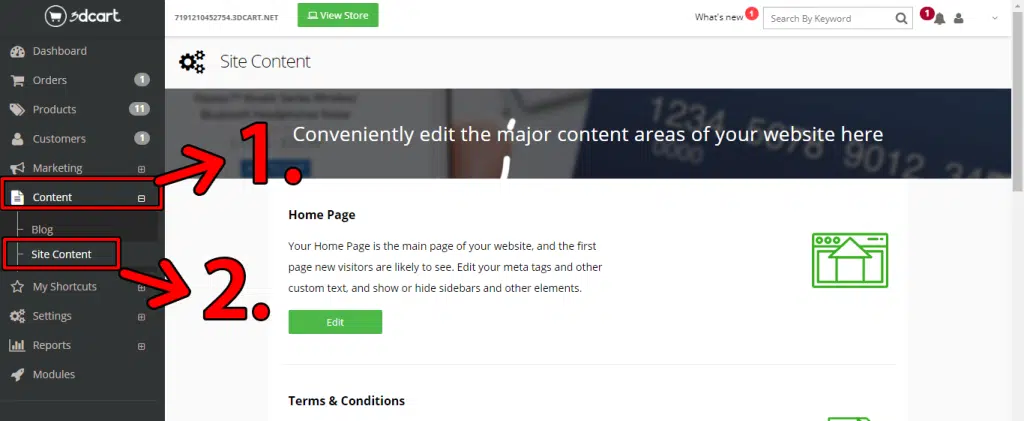
Next window will open
Click Edit under Header & Footer section.
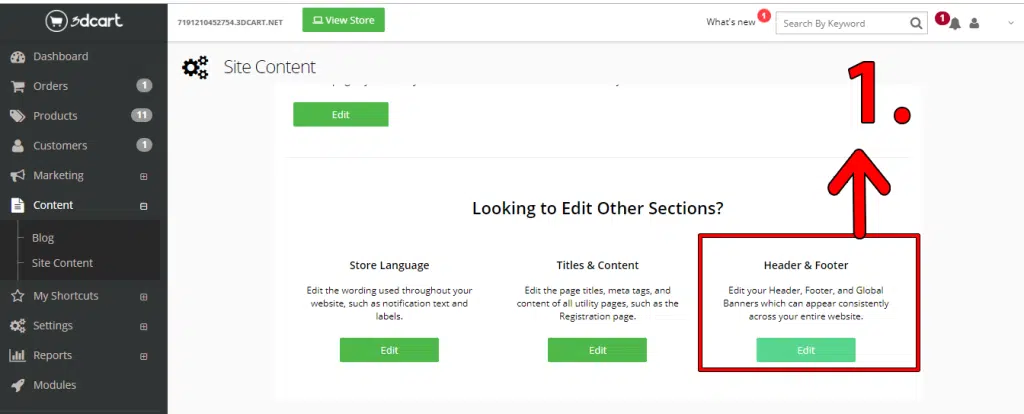
Next window will open.
1. Paste script you got from Seers in dialogue box under Global Header section.
< script data- key=“XXXXXXXXXXXX-XXXXXXXXXXXXXXXXXXXXXXXX-XXXXXXXXXXXXXXXXXXXXXXX” data-name="CookieXray" src="https://seersco.com/script/cb.js" type="text/javascript">
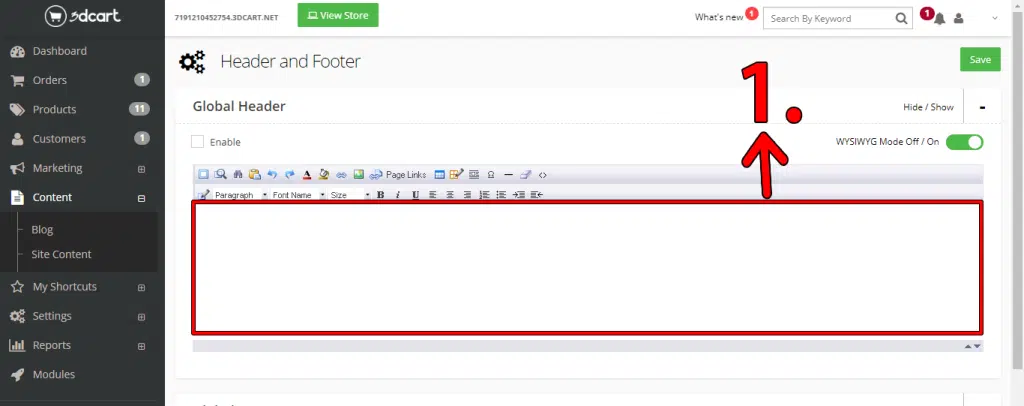
After pasting script
1. Click the "Enable" button.
2. Click the "Save" button.

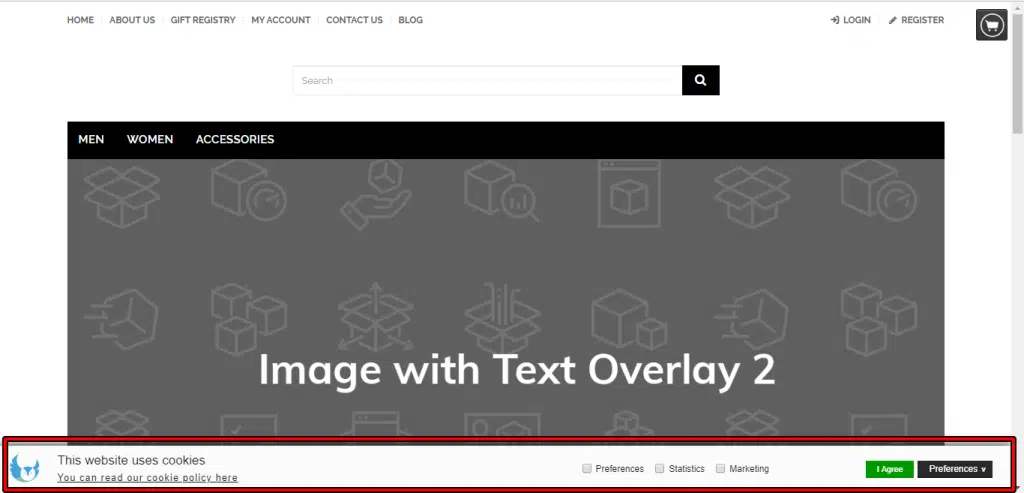
United Kingdom
24 Holborn Viaduct
London, EC1A 2BN
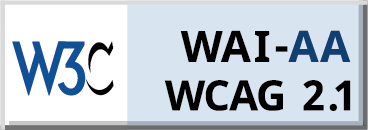

Seers Group © 2024 All Rights Reserved
Terms of use | Privacy policy | Cookie Policy | Sitemap | Do Not Sell or Share My Personal Information.