
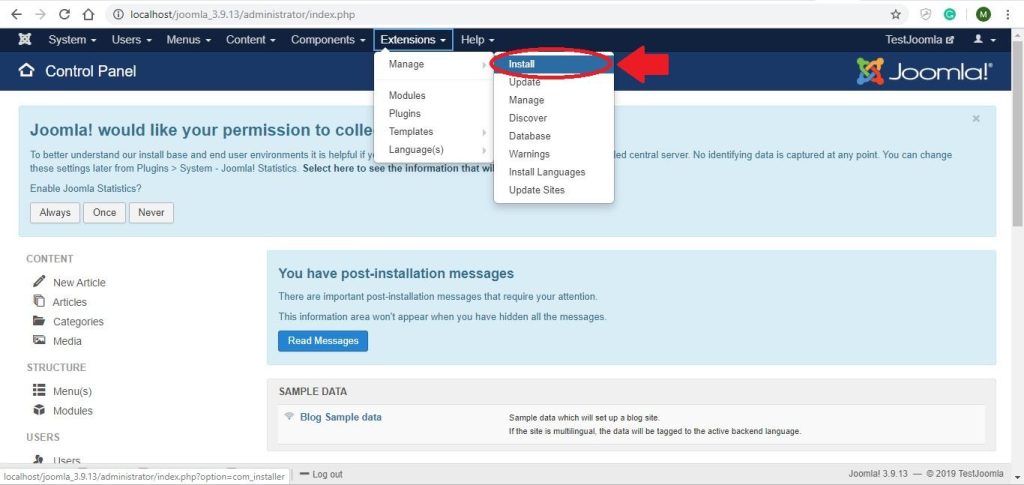
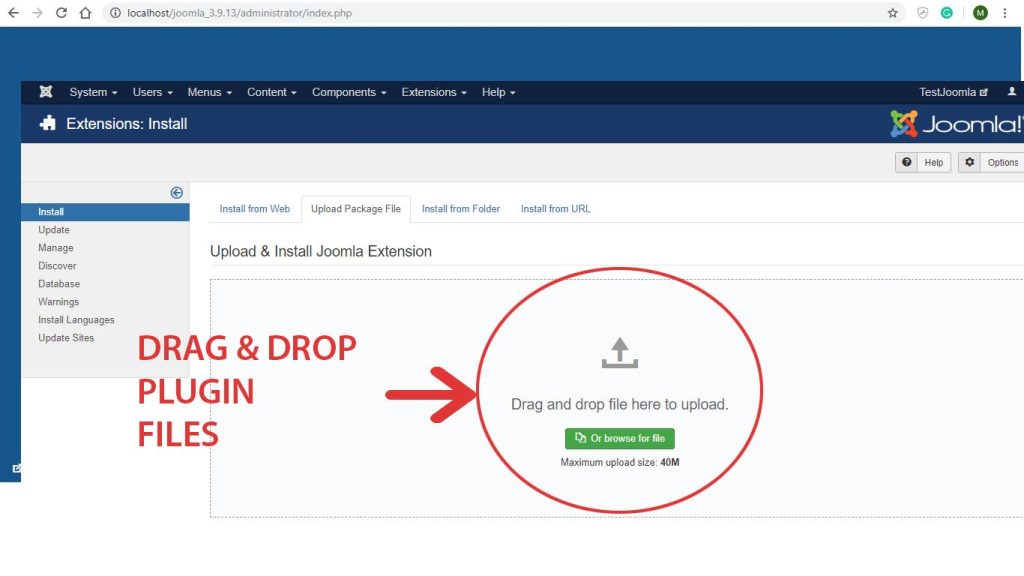
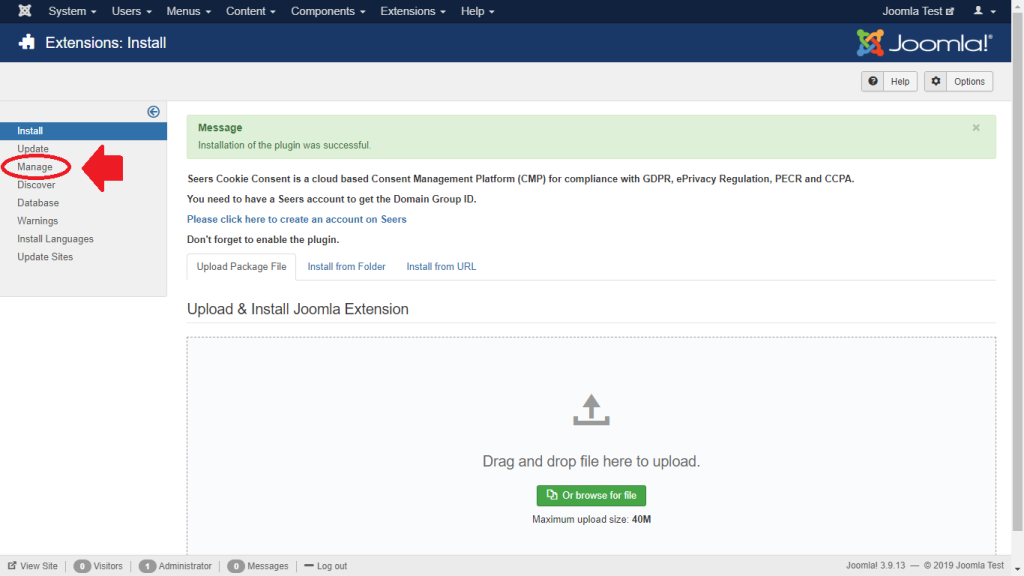
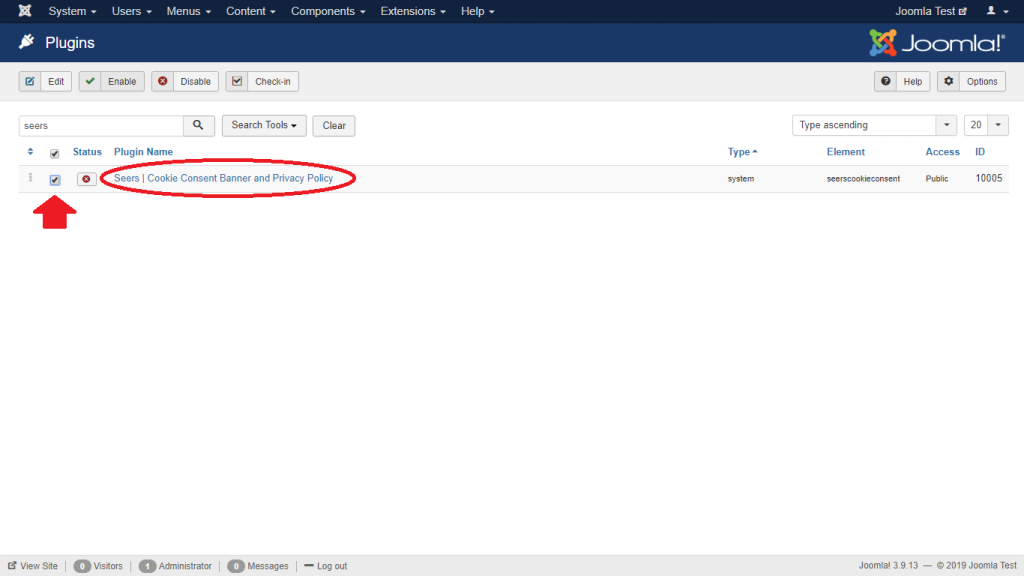
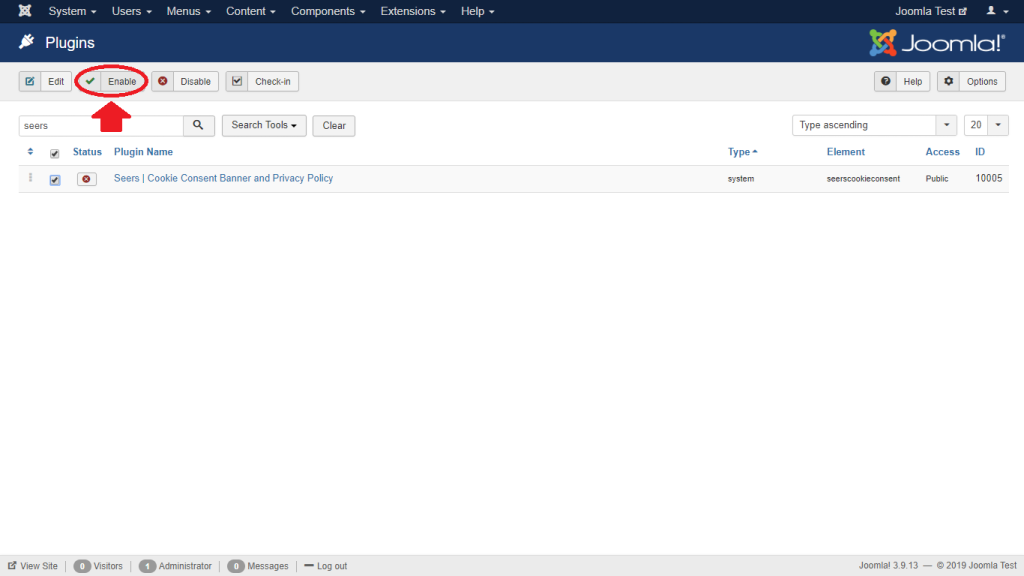
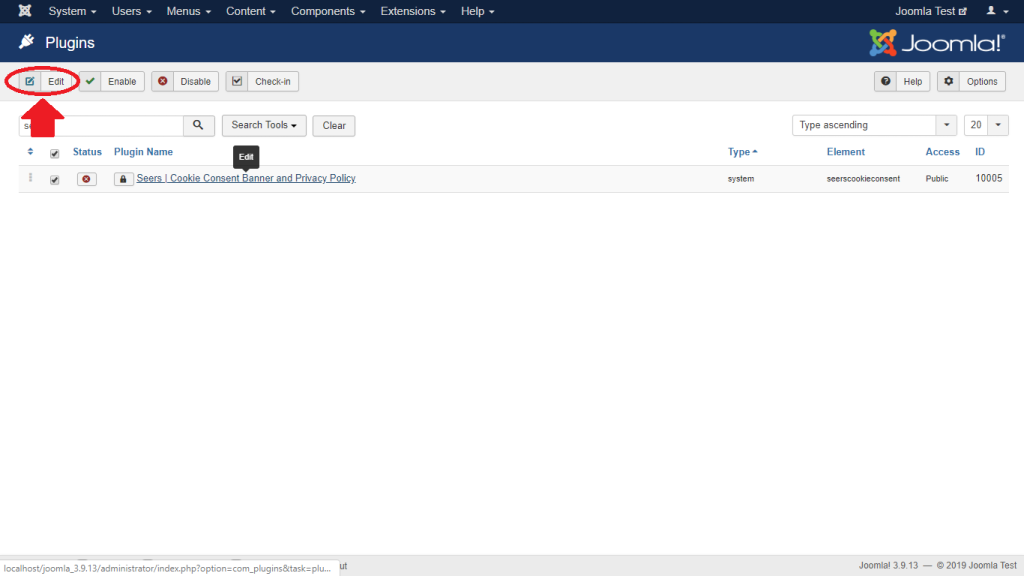
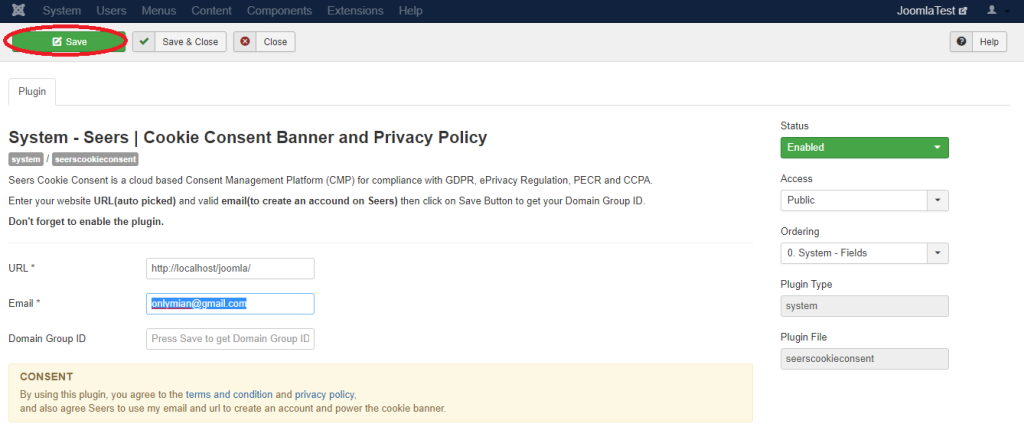

United Kingdom
24 Holborn Viaduct
London, EC1A 2BN
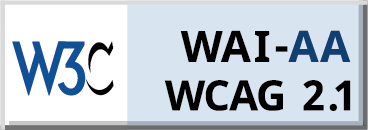

Seers Group © 2024 All Rights Reserved
Terms of use | Privacy policy | Cookie Policy | Sitemap | Do Not Sell or Share My Personal Information.
Seers AI Referral Program
Refer Seers AI, give 15% off to new users, & earn 15% commission on every signup!
