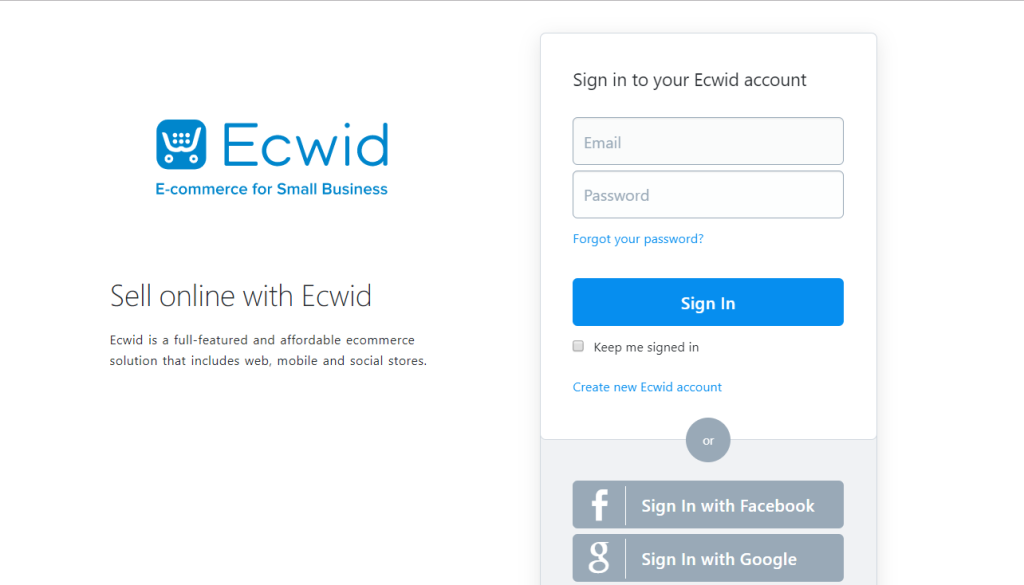
From your Admin panel
1. Click "All Sales Channels" button in ribbon appearing on left side of website.
2. Then click on "Website" button.
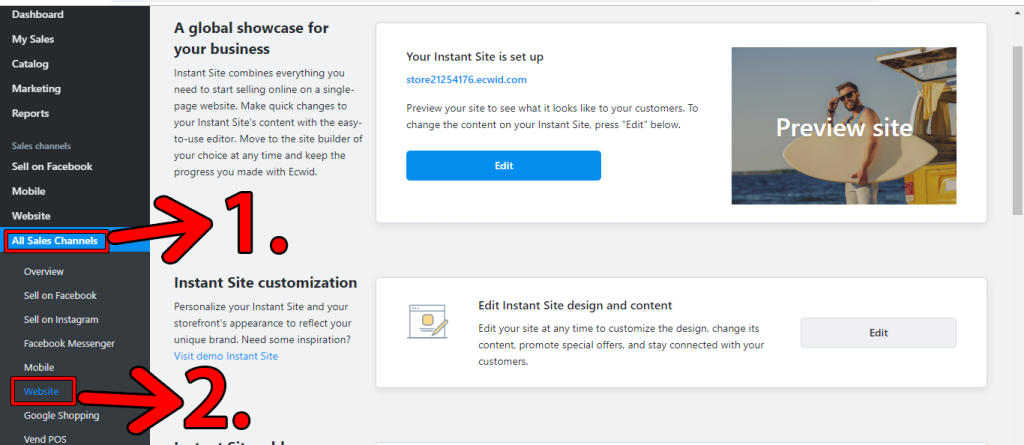
Next window will appear
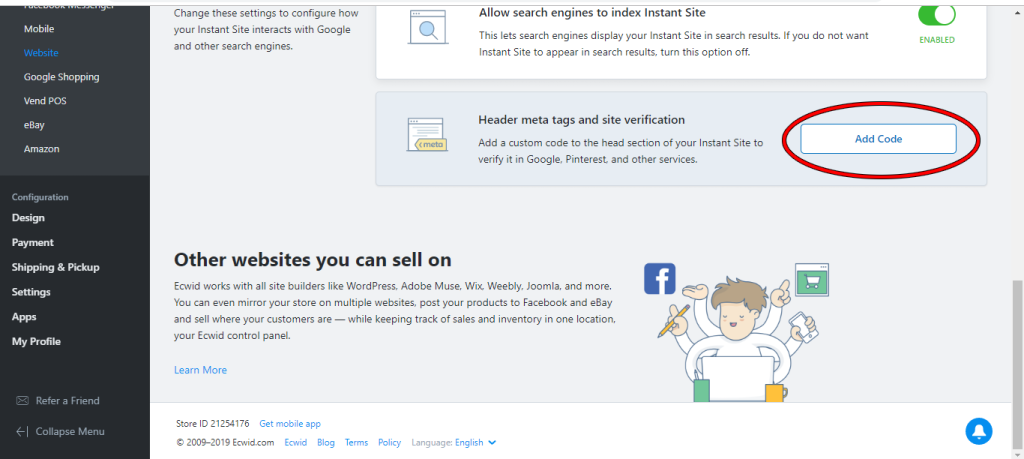
1. Paste your script which you will get from seersco
2. Click on "Save" button
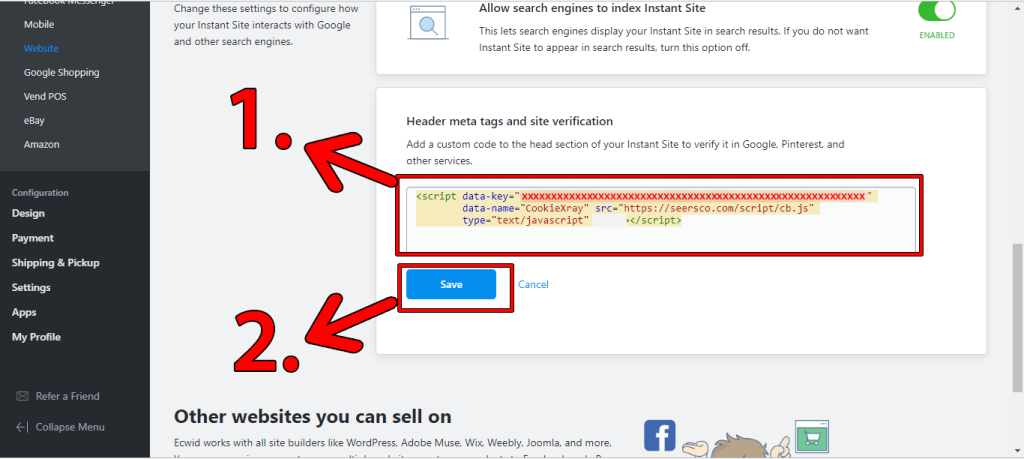
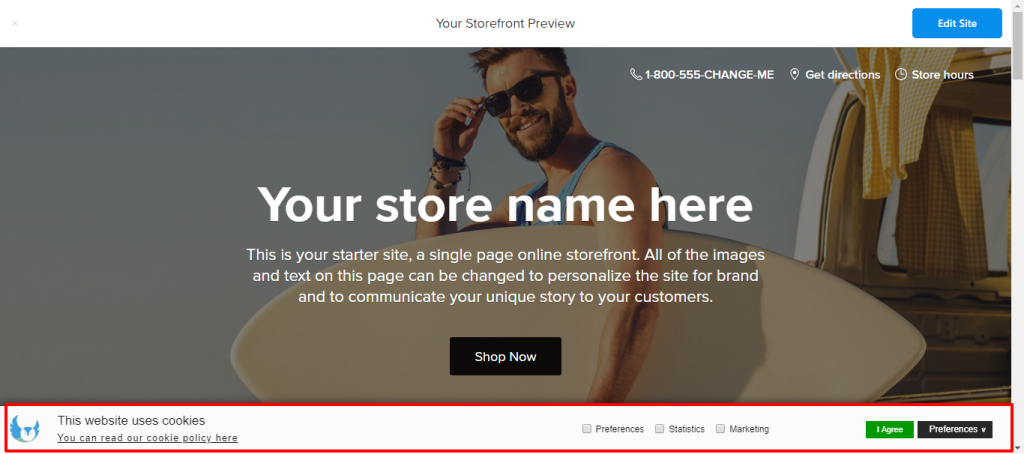
United Kingdom
24 Holborn Viaduct
London, EC1A 2BN
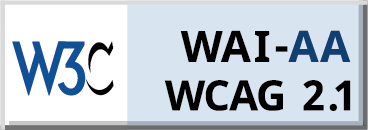

Seers Group © 2026 All Rights Reserved
Terms of use | Privacy policy | Cookie Policy | Sitemap | Do Not Sell or Share My Personal Information.