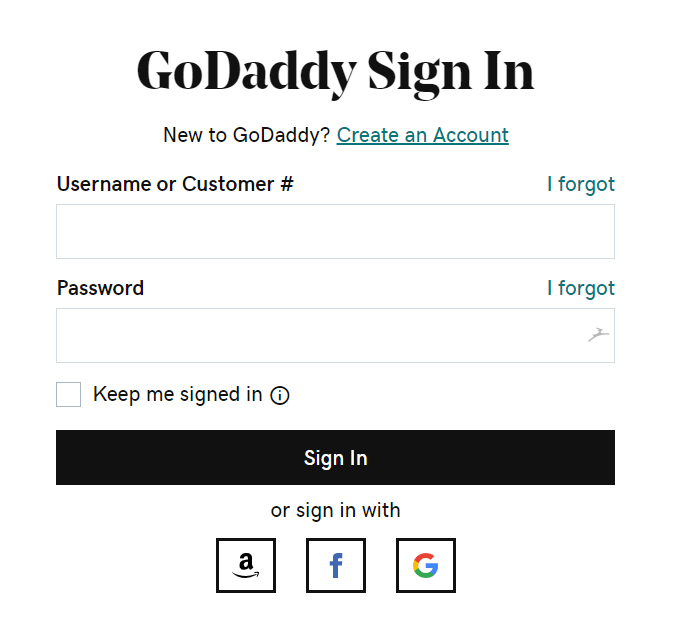
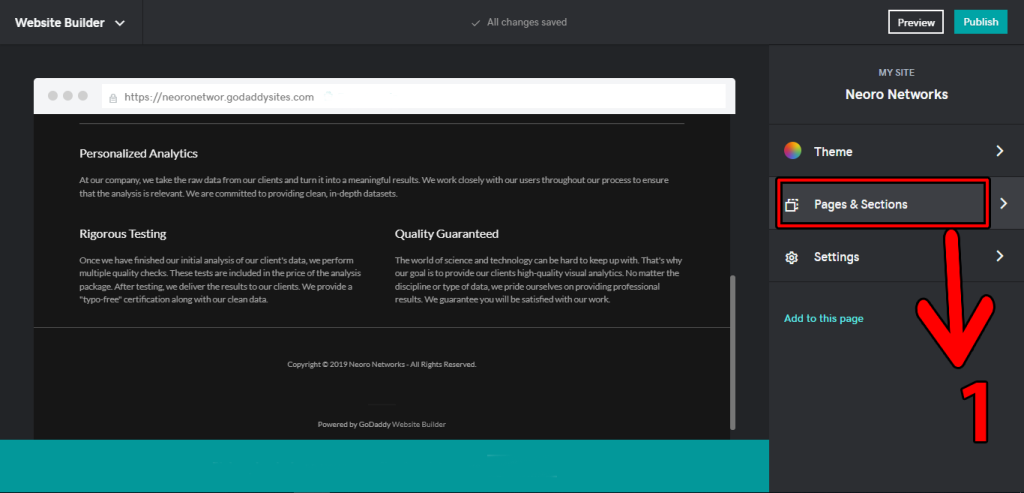
Next window will appear. Scroll down until you reach the "HTML" option:
1. Click "HTML" button.
2. Click on "Add" button.
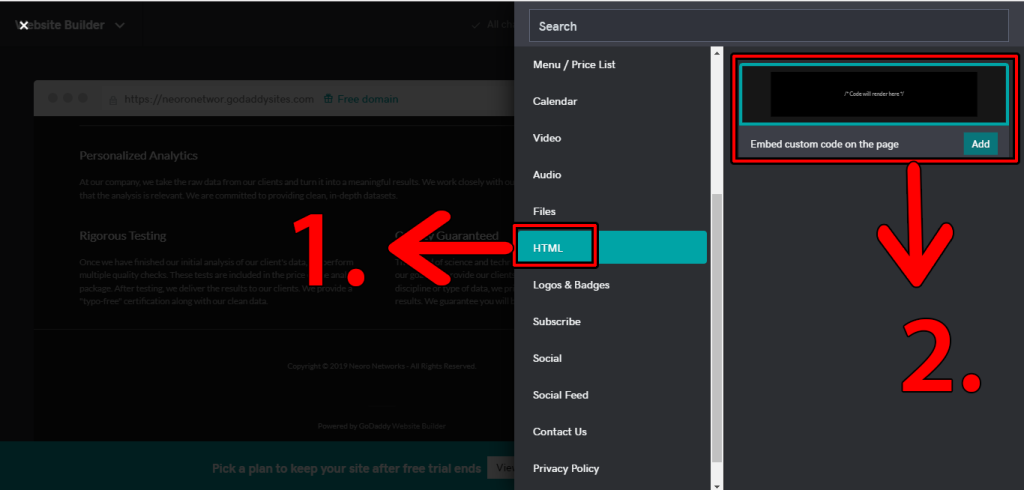
Next page will open:
1. Paste script you got from Seers in Custom Code field.
2. You will see a preview of the banner, adjust according to requirement.
3. Click the Publish button.
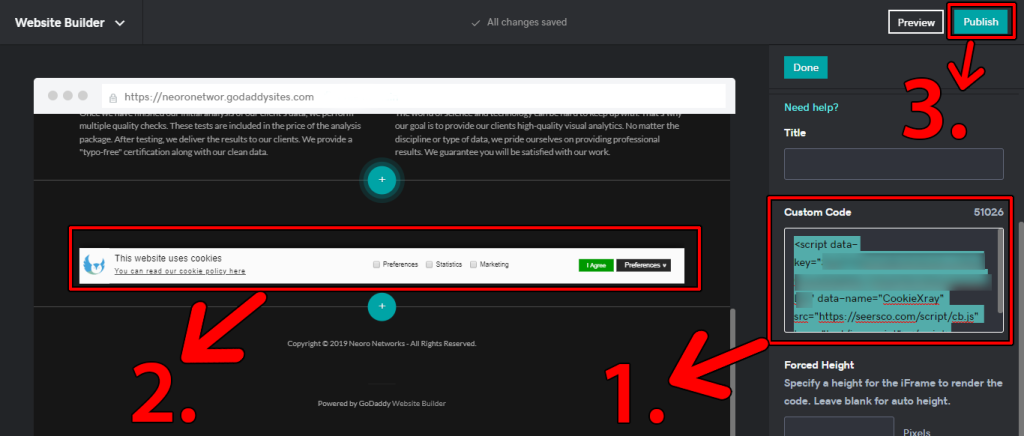
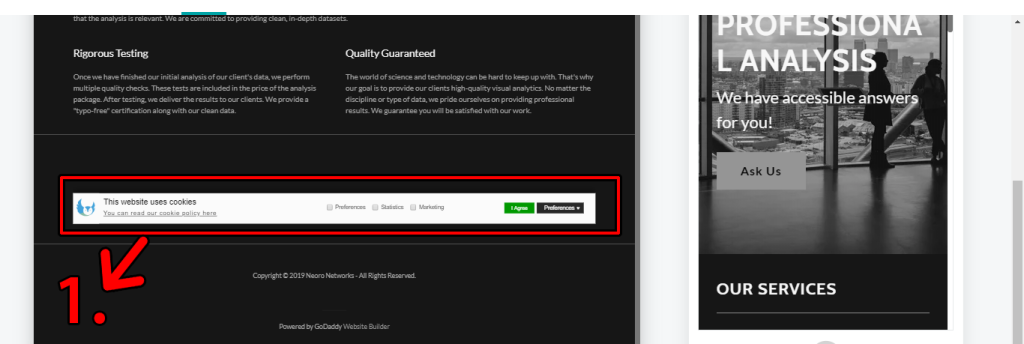
United Kingdom
24 Holborn Viaduct
London, EC1A 2BN
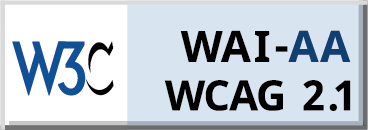

Seers Group © 2026 All Rights Reserved
Terms of use | Privacy policy | Cookie Policy | Sitemap | Do Not Sell or Share My Personal Information.