Login to your Shopify site.
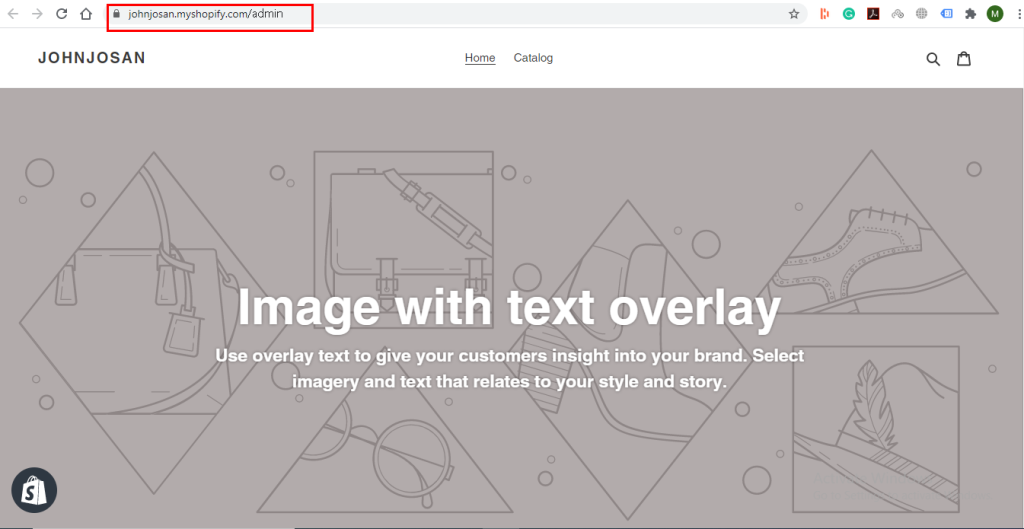
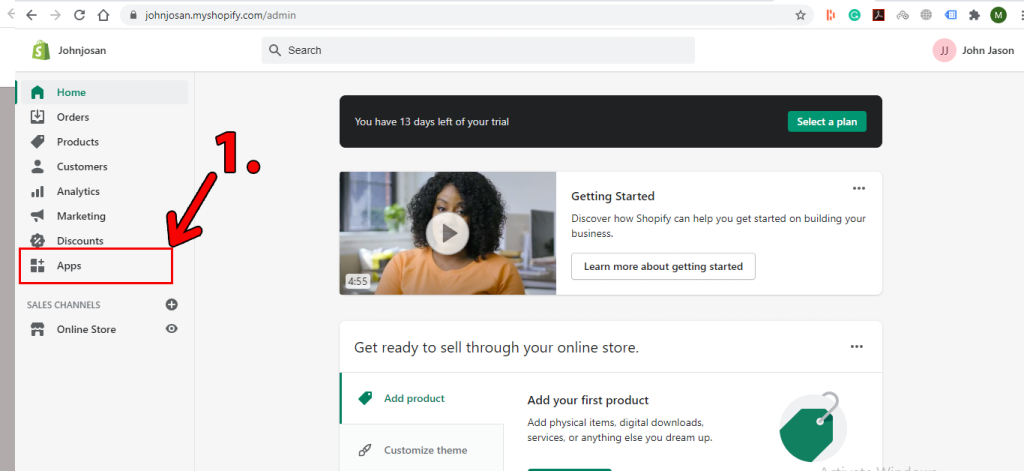
In search bar:
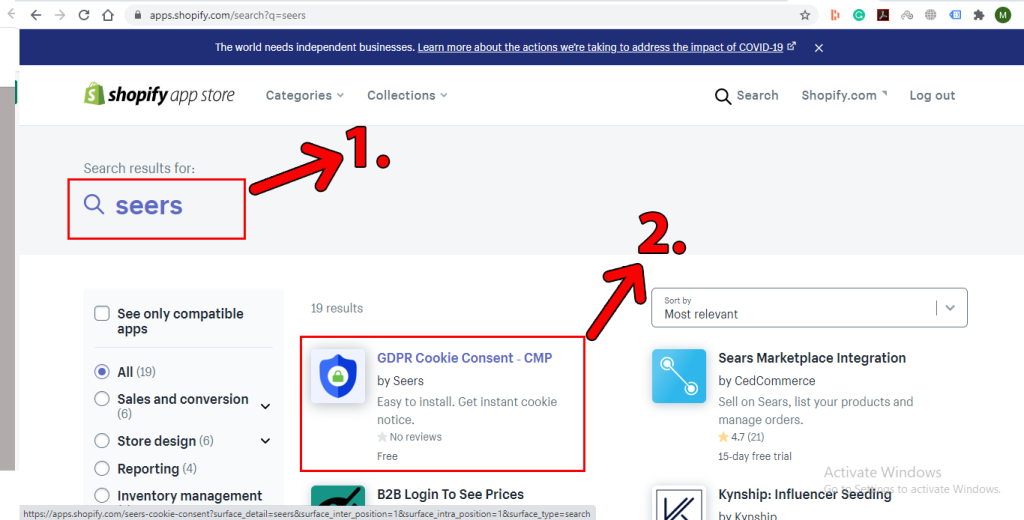
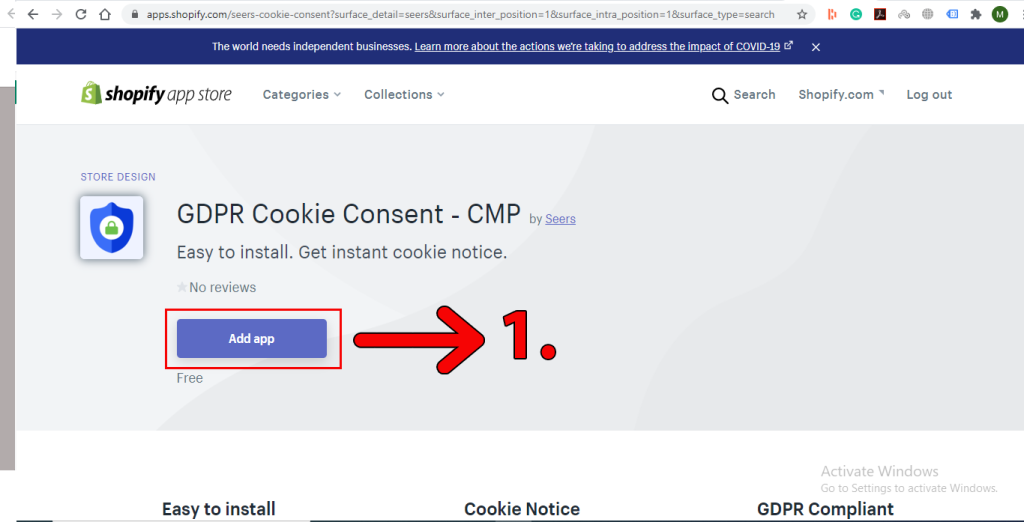
Next page will appear
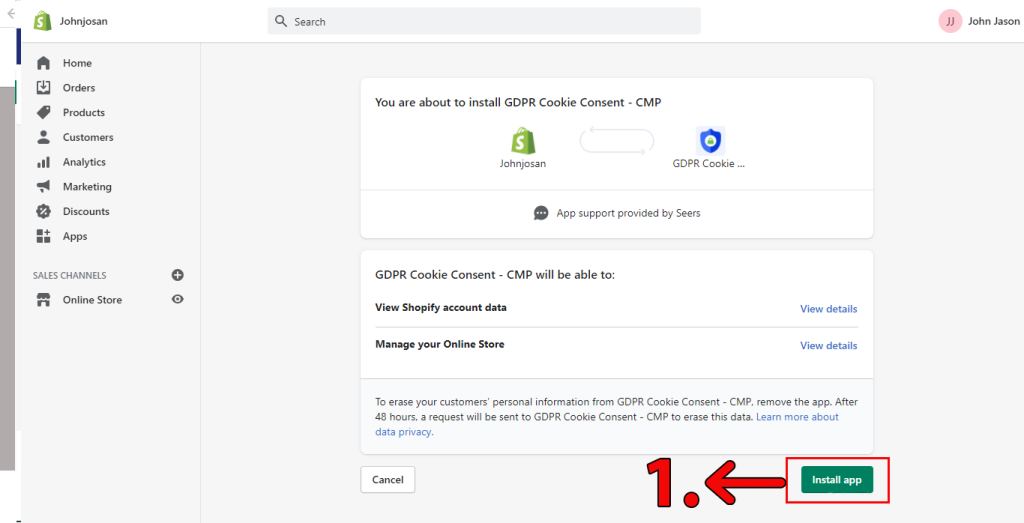
Next page will load:
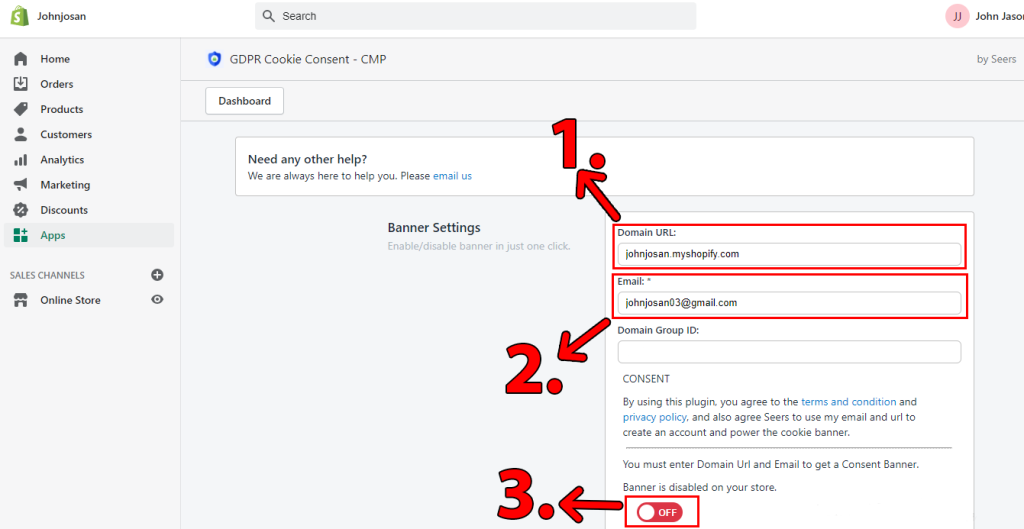
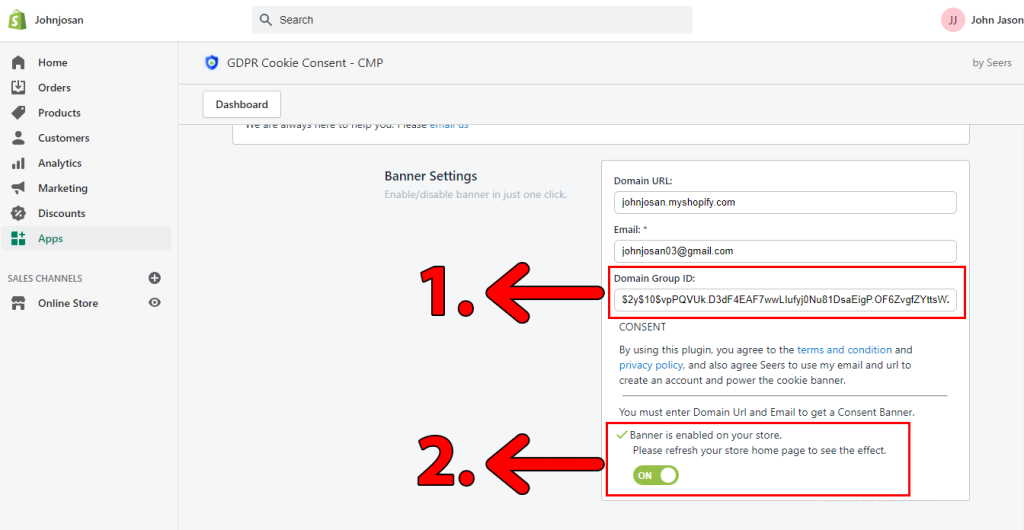
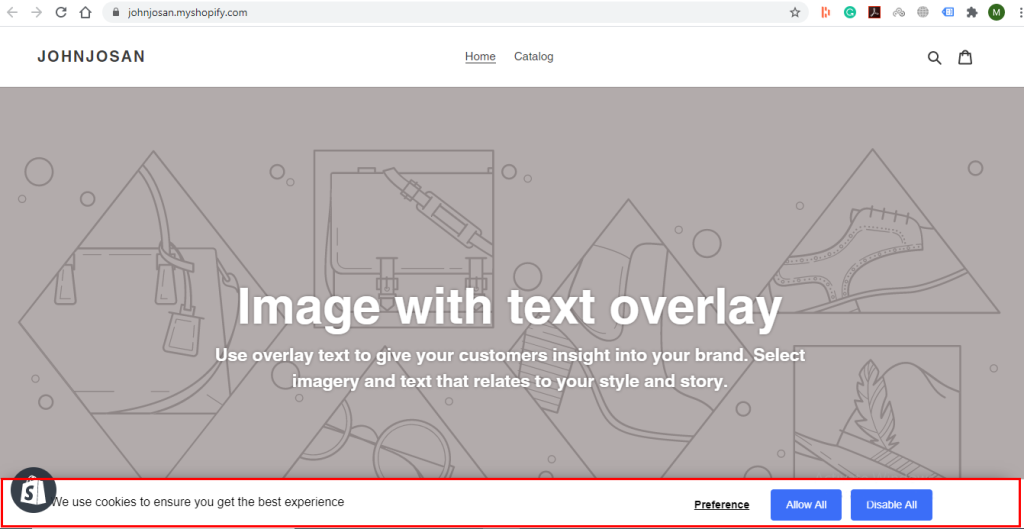
United Kingdom
24 Holborn Viaduct
London, EC1A 2BN
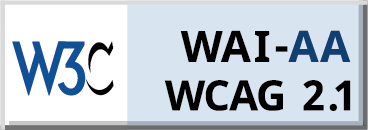

Seers Group © 2026 All Rights Reserved
Terms of use | Privacy policy | Cookie Policy | Sitemap | Do Not Sell or Share My Personal Information.