Log in as administrator on your Wix website.
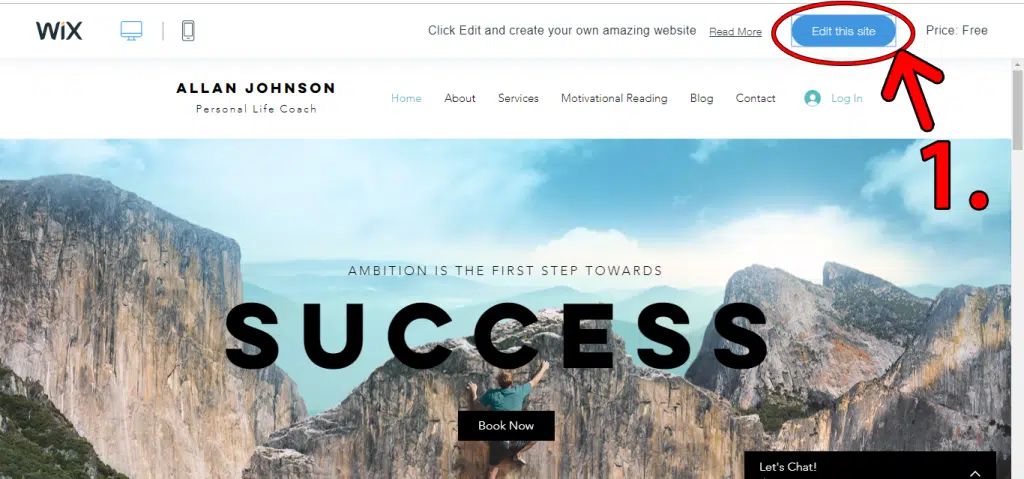
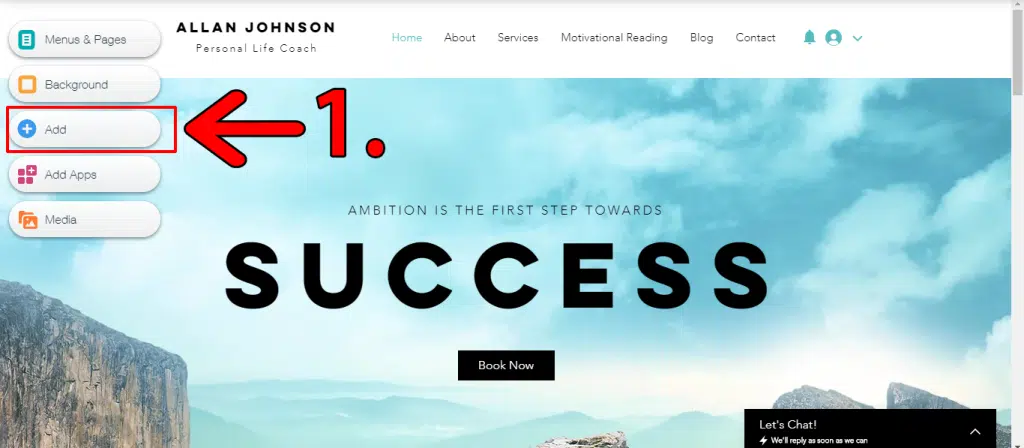
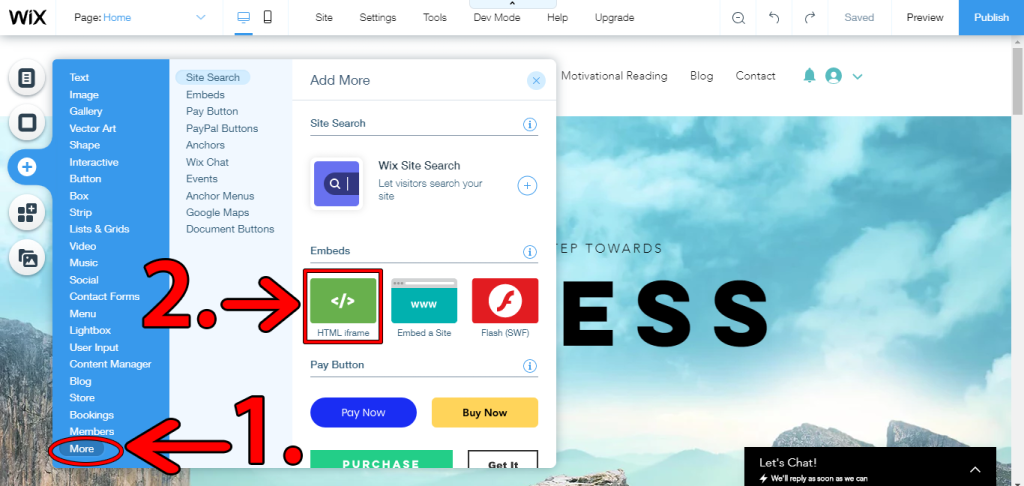
New I frame will appear.
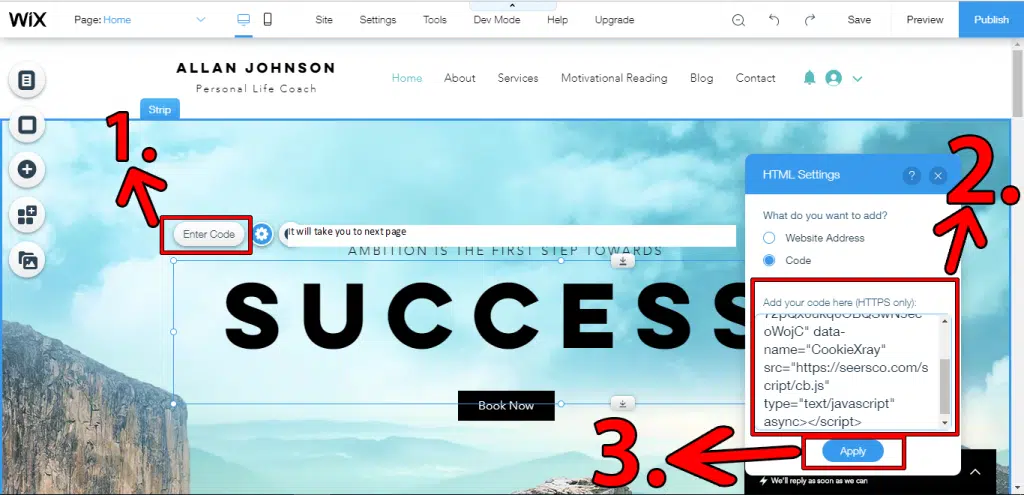
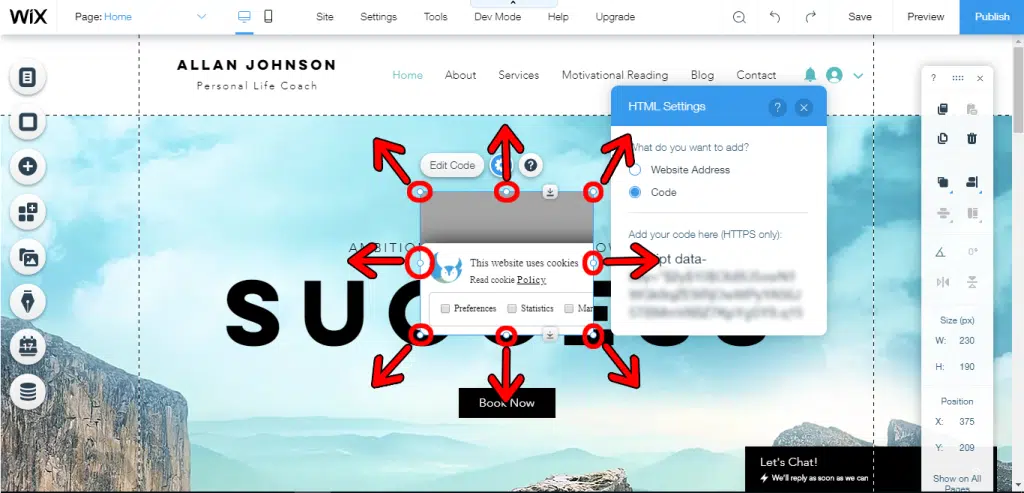
It will save your settings automatically
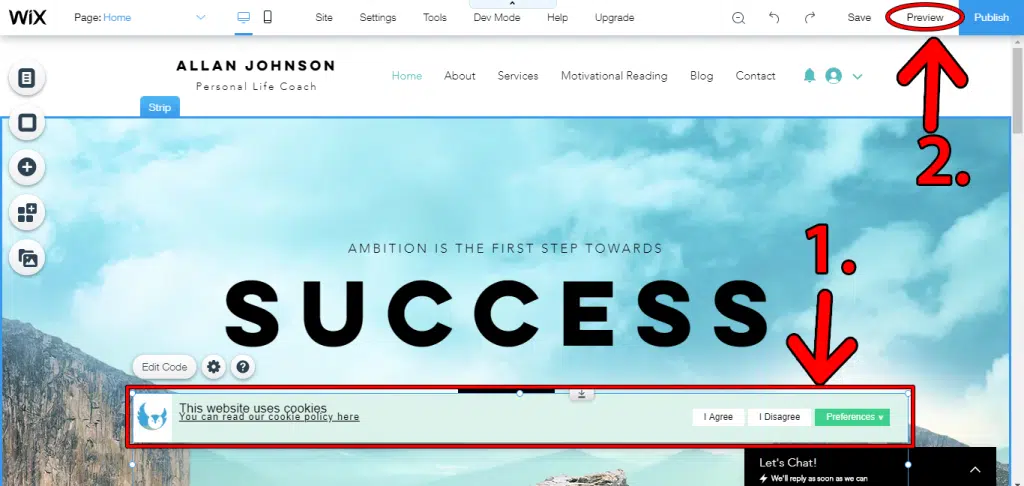
It will take you to next page.
Your banner will appear.
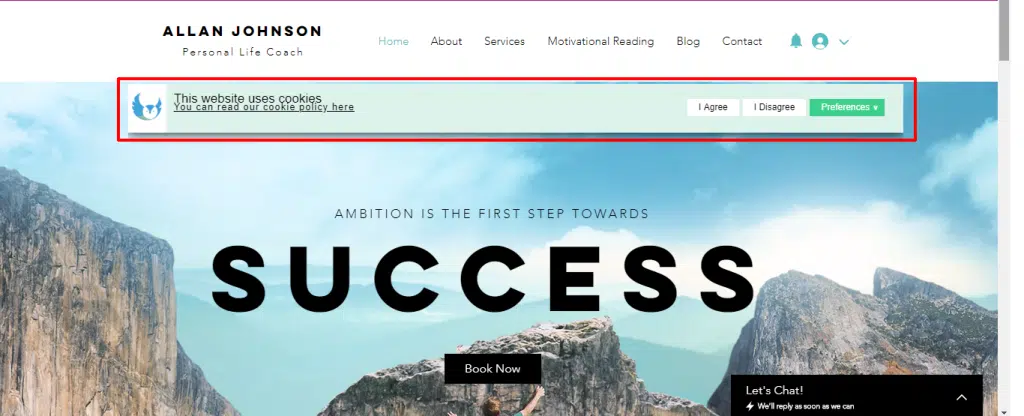
United Kingdom
24 Holborn Viaduct
London, EC1A 2BN
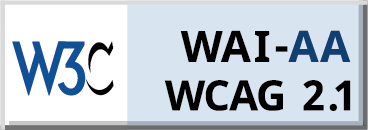

Seers Group © 2026 All Rights Reserved
Terms of use | Privacy policy | Cookie Policy | Sitemap | Do Not Sell or Share My Personal Information.